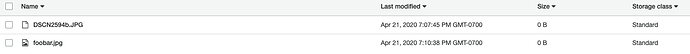I’m using duplicacy_web_linux_x64_1.3.0 on CentOS 7.6. I’ve successfully configured several storages with this same account. Can someone please help me understand why this is suddenly occurring. Some of the details below have been obfuscated.
2020/04/20 17:56:27 192.168.1.10:61664 GET /assets/fonts/fontawesome-webfont.woff2?v=4.7.0
2020/04/20 17:57:35 192.168.1.10:61664 POST /info_storage
2020/04/20 17:57:35 Running /home/zeek/.duplicacy-web/bin/duplicacy_linux_x64_2.5.1 [-log -d info -repository /home/zeek/.duplicacy-web/repositories/localhost/all s3://us-west-1@s3.amazonaws.com/duplicacy023]
2020/04/20 17:57:35 Set current working directory to /home/zeek/.duplicacy-web/repositories/localhost/all
2020/04/20 17:57:35 DEBUG PASSWORD_ENV_VAR Reading the environment variable DUPLICACY_S3_ID
2020/04/20 17:57:35 DEBUG PASSWORD_ENV_VAR Reading the environment variable DUPLICACY_S3_SECRET
2020/04/20 17:57:36 INFO STORAGE_NOT_INITIALIZED The storage has not been initialized
2020/04/20 17:57:36 WARN STORAGE_LIST Failed to list repository ids: AccessDenied: Access Denied
2020/04/20 17:57:36 CLI: status code: 403, request id: xyzxyz, host id: fffggg
2020/04/20 17:57:39 192.168.1.10:61664 POST /lookup_storage
2020/04/20 17:57:40 192.168.1.10:61664 POST /lookup_storage
2020/04/20 17:57:40 192.168.1.10:61664 POST /lookup_storage
2020/04/20 17:57:42 192.168.1.10:61664 POST /lookup_storage
2020/04/20 17:57:42 192.168.1.10:61664 POST /lookup_storage
2020/04/20 17:57:43 192.168.1.10:61664 POST /lookup_storage
2020/04/20 17:57:44 192.168.1.10:61664 POST /lookup_storage
2020/04/20 17:57:44 192.168.1.10:61664 POST /lookup_storage
2020/04/20 17:57:45 192.168.1.10:61664 POST /add_storage
2020/04/20 17:57:45 Failed to deleting the existing preference file: remove /home/zeek/.duplicacy-web/repositories/localhost/all/.duplicacy/preferences: no such file or directory
2020/04/20 17:57:45 Running /home/zeek/.duplicacy-web/bin/duplicacy_linux_x64_2.5.1 [-log -d init -storage-name ttt duplicacyweb s3://us-west-1@s3.amazonaws.com/duplicacy023]
2020/04/20 17:57:45 Set current working directory to /home/zeek/.duplicacy-web/repositories/localhost/all
2020/04/20 17:57:45 DEBUG PASSWORD_ENV_VAR Reading the environment variable DUPLICACY_TTT_S3_ID
2020/04/20 17:57:45 DEBUG PASSWORD_ENV_VAR Reading the environment variable DUPLICACY_TTT_S3_SECRET
2020/04/20 17:57:45 DEBUG PASSWORD_ENV_VAR Reading the environment variable DUPLICACY_TTT_S3_ID
2020/04/20 17:57:45 DEBUG PASSWORD_ENV_VAR Reading the environment variable DUPLICACY_TTT_S3_SECRET
2020/04/20 17:57:46 ERROR CONFIG_INIT Failed to configure the storage: AccessDenied: Access Denied
2020/04/20 17:57:46 ERROR CONFIG_INIT Failed to configure the storage: AccessDenied: Access Denied
2020/04/20 17:57:46 CLI: status code: 403, request id: xyzxyz, host id: fffggg
2020/04/20 17:57:46 Failed to initialize the storage at s3://us-west-1@s3.amazonaws.com/duplicacy023: Failed to configure the storage: AccessDenied: Access Denied