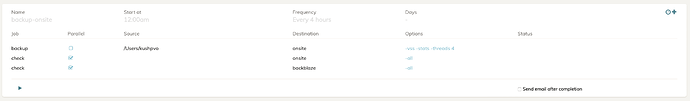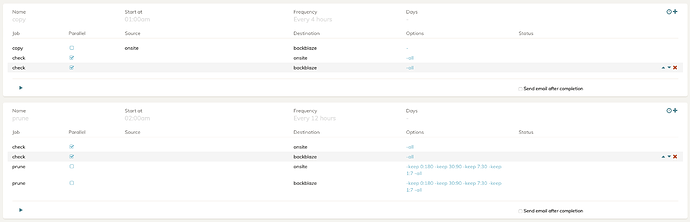I recently decided to add a NAS to my homelab server so i can do onsite backups as well. The way I have setup right now is that my laptop backsup to onsite NAS, and then I run copy from NAS to B2 Backblaze bucket.
Laptop → backup → onsite
Onsite → copy → Backblaze
I wasn’t 100% sure as to what should be the idea sequence of Checking, Copying and Pruning. Here are the schedules i have setup. My intention is to have a same copy of the local onsite backup on the backblaze bucket (with same pruning). Does this work well? Is there any sequence improvements I could make?
The way i have it is backup to onsite every 4 hours, starting at 12:00 am
Copy to backblaze every 4 hours, starting at 1:00 am (giving approx 1 hour for the backup to be completed)
Pruning every 8 hours starting at 2:00am (1hr spacing between copy and pruning)
Note: The schedule doesn’t have any days enabled right now (temporarily), i’ll enable it once my initial backup and copy is completed.
Laptop Schedule:
NAS Schedule:
Any help would be appreciated!