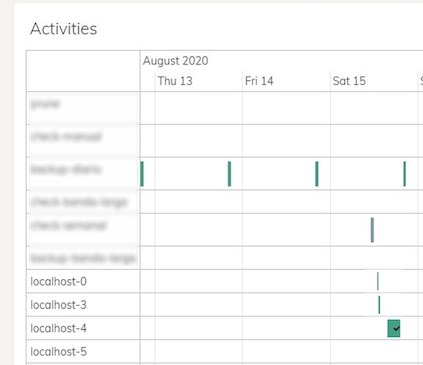I’m currently evaluating Duplicacy and have come across some show stoppers.
First up I need to be able to Search for files in Restore. I’ve searched the forum and see this is a much asked feature request going back a long time. Is this planned for the near future?
In Restore I’d like to see only the files in the selected Revision. It appears as though I see files from this and and all earlier revisions.
In Restore the Revisions drop down list is in the opposite order to what I would expect. ie, Most recent revisions should be displayed first.
The Dashboard is very pretty but IMO fairly useless. What I really want to see is a simple List of backups, most recent first and whether they were successful and if not why not.
I am currently using Duplicati and a Synology NAS etc. for backups. Duplicati handles the issue above nicely.
Thanks for any help.