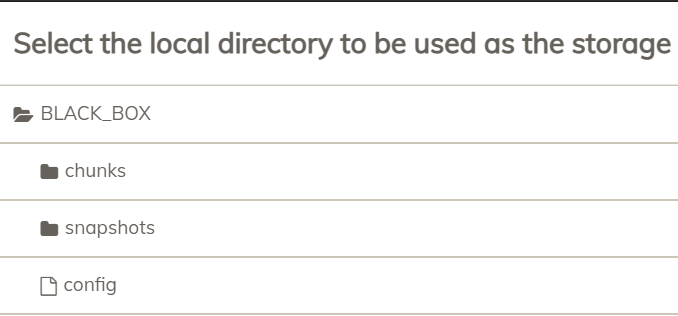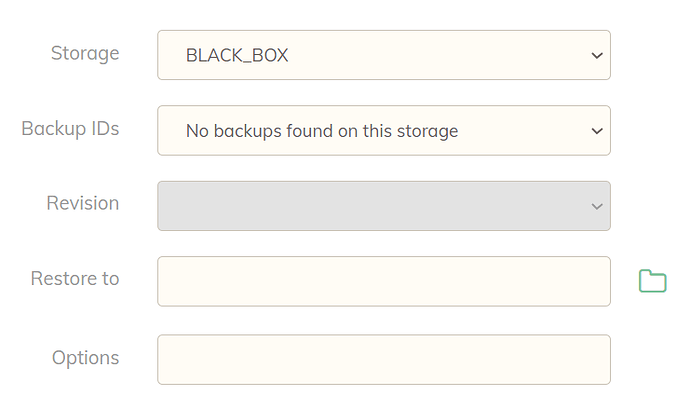I am seeking advise on the migration (copying) of all backup data to a new drive. The original drive is an encrypted storage and i have used another file manager to move 16TB but i cannot see the backup ID’s in the restore option in the GUI version of dup. Obviously i am trying to check stuff before deleting the source.
What have i done wrong, what is missing?
Is it the encryption on the source device and non on the destination. I was assuming after the transfer one could setup the storage again and enter the storage key then.
This post made the process seem such a breeze. Move Storage and keep backups/schedules - #6 by stefan1