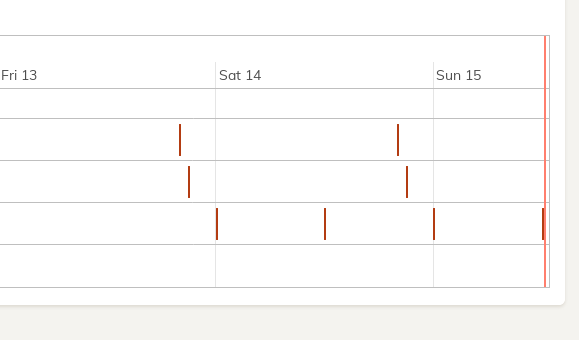Hello,
If I try to remove “administration_token”: “” to remove authentification, it came back.
If I try to put password or set the no_save_password in the /tmp_directory/tmp/localhost/all/.duplicacy/preferences or localhost/0 or localhost/1, they are erased.
I don’t get it.
And I still don’t know why there is and what is the all, 0 and 1 configurations…