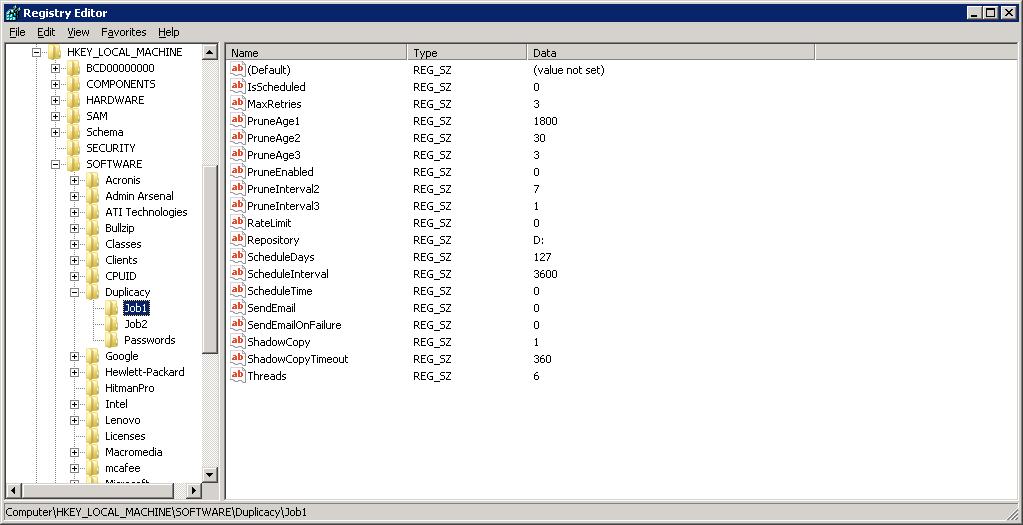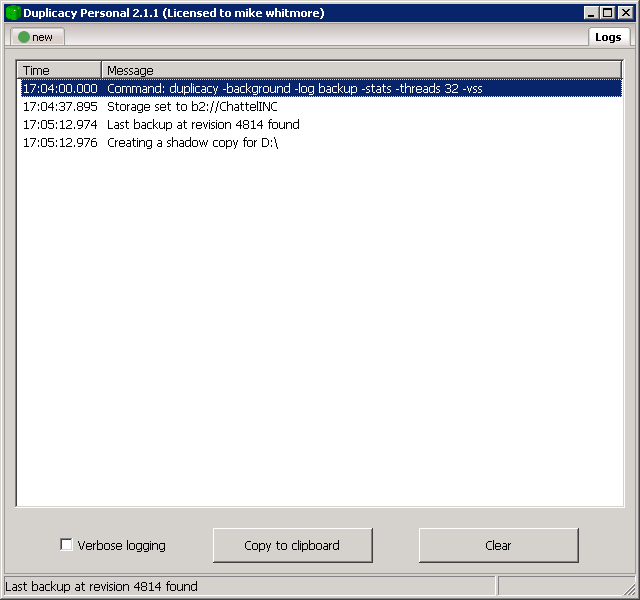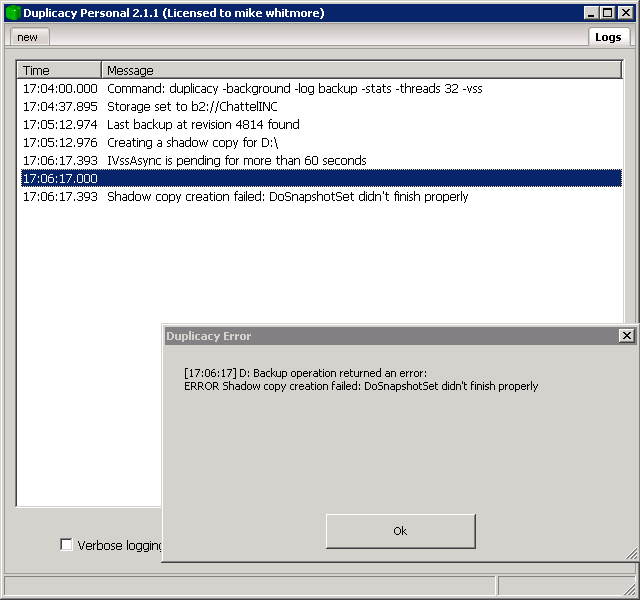going over some posts i noticed with 2.10 and above you can add a registry string called ShadowCopyTimeout in HKLM or HKCU under the duplicacy and the corresponding job and its supposed to let you overwrite the amount of time needed to create a shadowcopy
i have done so and set it to 360… which i assume means 360 seconds…
i shut down the program… opened it as admin and tried to run a job and it still errors out with the following
12:34:26.645 IVssAsync is pending for more than 60 seconds
12:34:26.645 Shadow copy creation failed: DoSnapshotSet didn’t finish properly