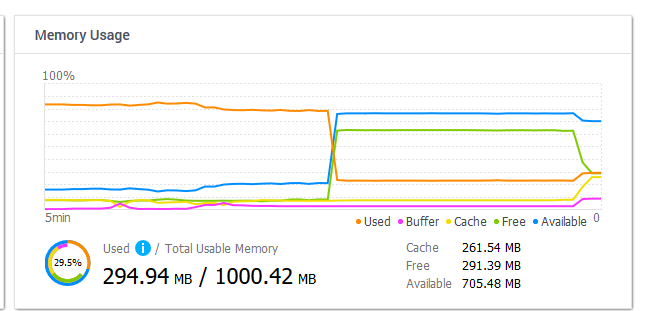Running System:
QNAP TS-431+
Internet connection speed:
400Mbit/s Download
Cloud connected via WebDav (Hetzner Storage Box)
The storage Box delivers 400Mbit/s
Commands executed:
export DUPLICACY_ATTRIBUTE_THRESHOLD=1
duplicacy restore -r 1 -threads 10 -stats -overwrite
average Speed: 2.1Mbit/s
My restore would take days with this speed.
Benchmark results:
duplicacy benchmark
Storage set to webdav:/xxx
Generating 244.14M byte random data in memory
Writing random data to local disk
Wrote 244.14M bytes in 1.91s: 127.87M/s
Reading the random data from local disk
Read 244.14M bytes in 0.22s: 1132.58M/s
Split 244.14M bytes into 50 chunks without compression/encryption in 19.91s: 12.26M/s
Split 244.14M bytes into 50 chunks with compression but without encryption in 21.79s: 11.21M/s
Split 244.14M bytes into 50 chunks with compression and encryption in 41.79s: 5.84M/s
Generating 64 chunks
Uploaded 256.00M bytes in 138.27s: 1.85M/s
Downloaded 256.00M bytes in 255.80s: 1.00M/s
Deleted 64 temporary files from the storage
Ram usage during benchmark (the first part):