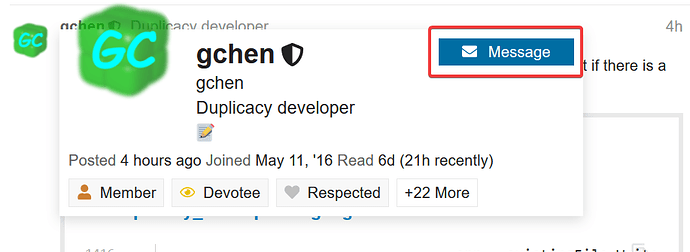Thanks for creating a great backup tool.
I have backed up several TB to Google Drive using the Web Edition. To verify the integrity of the files, I did a complete restore of everything and then compared all the files to what I had stored locally. Of the several hundred thousand files, 18 files turned out corrupt. The sizes of the restored files were identical to the original ones, but still, the contents were slightly different. Some of the files were images and had visible visual artifacts. According to the logs, the restore was successful.
I then did a second restore of the corrupted files, and now they were restored without any differences from the originals.
Do you have any ideas about why this happened and what I can do to avoid the issue?