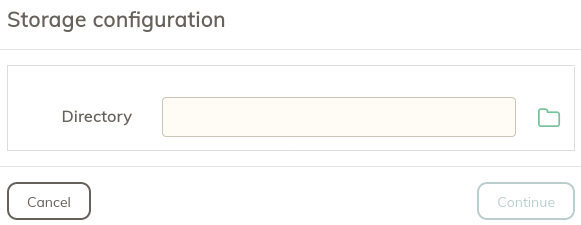I think I saw info about this somewhere but I just can’t find it either in official docs or product licensing page or FAQ.
Using eval edition, I deployed the Web Edition and configured local storage (directory) as my backup target. Then I bought a license (personal edition), applied it and restarted Web UI.
If I click to add Storage, I don’t see S3 or other back-end choices (no choices at all). I restarted Web UI (app) but it’s still like this. On the product page I see a screenshot that has various back-end options at the top. Do I need Enterprise license for that? I want to add S3.