Hello,
I’m finally taking the plunge into Duplicacy backing up my Unraid NAS shares. I plan on doing an “unconventional” offsite strategy by backing up my irreplaceable data to an external drive and storing the drive at my office under lock & key. I would be doing this once a month rotating the two drives so I would always have a month old copy of my data off-site.
I read a number of forum posts (https://forum.duplicacy.com/t/back-up-to-multiple-storages/1075,https://forum.duplicacy.com/t/same-storage-multiple-hdd/3286) but I’m running into an issue I can’t get past.
Scenario A
Single NAS Share → onsite_backup–(COPY)–>offsite-backup(usb)
- I setup 2 storage destinations (both are unassigned drives not part of the NAS array).
- I backed up a single NAS share to the onsite_backup desitination then w/ scheduler I use COPY to sync it to my offsite-backup destination (the drive I’ll rotate once a month)
- To test, I unmounted the offsite-backup drive, and mounted a second drive with the same path.
- Re-running the schedule, I received the following error:
Running copy command from /cache/localhost/all
Options: [-log copy -from onsite-backup -to offsite-backup]
2023-01-30 21:53:42.391 INFO STORAGE_SET Source storage set to /backup-mounts/downloads/Backups
2023-01-30 21:53:42.395 INFO STORAGE_SET Destination storage set to /backup-mounts/ext-backup
2023-01-30 21:53:42.395 ERROR STORAGE_NOT_CONFIGURED The storage has not been initialized
The storage has not been initialized
Scenario B
Single NAS share → ext-backup destination
- I also tried to create a single backup destination (ext-backup). I completed a single backup, I then unmounted the drive and mounted another drive w/ the same path, but it failed with a similar error:
Running backup command from /cache/localhost/0 to back up /shares/Client Photos
Options: [-log backup -storage ext-backup -threads 1 -stats]
2023-01-30 22:38:01.308 INFO REPOSITORY_SET Repository set to /shares/Client Photos
2023-01-30 22:38:01.309 INFO STORAGE_SET Storage set to /backup-mounts/ext-backup
2023-01-30 22:38:01.309 ERROR STORAGE_NOT_CONFIGURED The storage has not been initialized
The storage has not been initialized
So it’s easy enough to see that it doesn’t like the second drive since it’s not initialized (even though it’s the same path). I’m not sure how to initialize the drive without creating another destination.
Regarding local backup strategies: I’m thinking Scenario A is overkill, but using the copy method seemed best practice. I’d prefer having one less destination and do Scenario B if possible. I know I can get this working, just need advice from the wizards.
Best Regards,
Richard

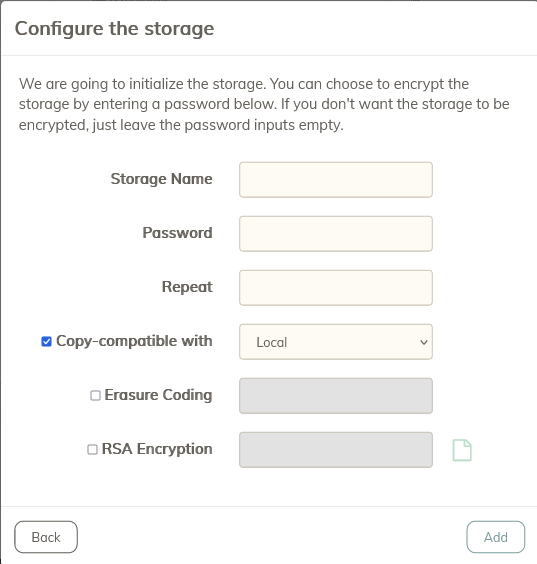
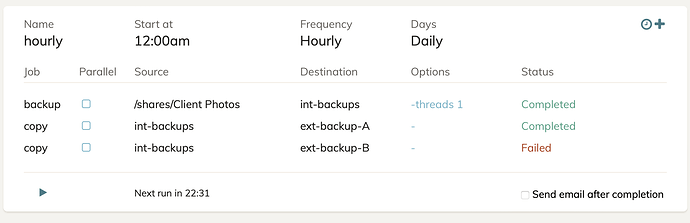
 Perhaps
Perhaps  , today I use only cloud.
, today I use only cloud.