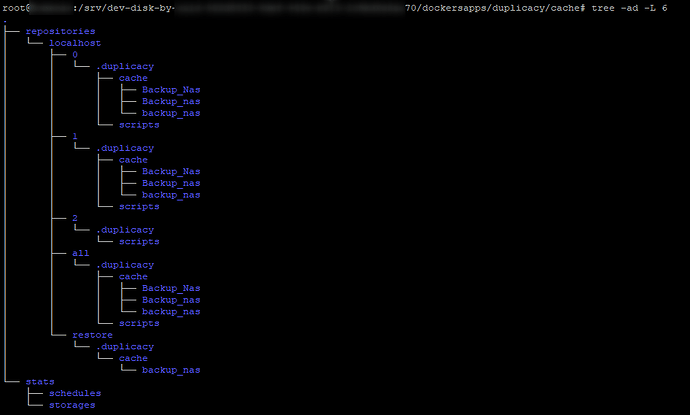Hello,
After multiple hour trying my self, with Chat GPT, and the forum experience, still strugling in setting up the pre and post commande.
I am using Duplicacy in Docker with this volum monted :
volumes:
- /srv/xxxxxxx/duplicacy/config:/config
- /srv/xxxxxxx/duplicacy/logs:/logs
- /srv/xxxxxxx/duplicacy/cache:/cache
I have tried to put the pre and post scrip (tested manually they are working well ( to stop some specific container ):
in :
- config/scripts
- config/hooks
I do not have the “repositories” folders in the config folder, tried to create manually and the subfolder but still not working.
When i check the logs for an backup, i can see he is using the cach folder, but after the backup i canno find anything on this folder ( like the filters).
I have some Backup ID like :Backup_Raid3To or Backup_PAPERLESS ( no backup number here). if this can help
the pre-backuo script is :
Blockquote
#!/bin/bash
Exemple : stopper des conteneurs avant backup
containers=(“paperless-broker-1” " paperless-webserver-1" “paperless-db-1”)
echo “[Duplicacy scripts] Arrêt des conteneurs…”
for c in “${containers[@]}”; do
docker stop “$c”
done