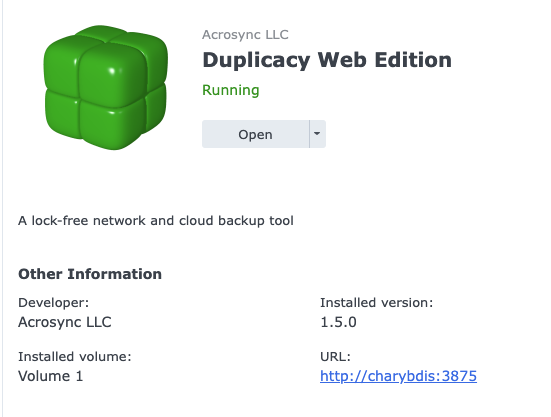Just upgraded DSM on a Synology DS920+ from 7.1 to 7.2-64570 Update 1.
I’m running Duplicacy Web v1.5.0 and CLI v3.1.0.
After completing the upgrade, I noticed the daily Duplicacy backup job was starting four hours too early (8p EDT vs 12a EDT). The countdown clock on the Duplicacy Web Schedule page reflects this anomaly as well.
I’ve verified the time settings in both the DSM GUI and at the Linux command line. Both are correct and the system time is being synchronized via NTP. Also, the log output from the Duplicacy jobs show the correct system time in its timestamps.
I’m at a loss as to what happened or how to correct the issue. I could force the job to start at the correct time by pushing the Duplicacy job start time four hours later, but that’s a bandaid.
Any suggestions or how to troubleshoot this?