Please describe what you are doing to trigger the bug:
Trying to install Web-UI version.
Please describe what you expect to happen (but doesn’t):
Installer to start.
Please describe what actually happens (the wrong behaviour):
See the screenshot:
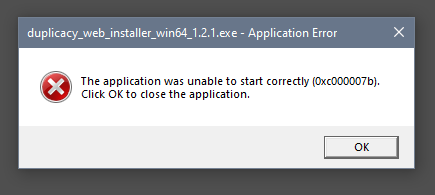
I have installed latest redist packages and Windows is updated, W10 1909.
