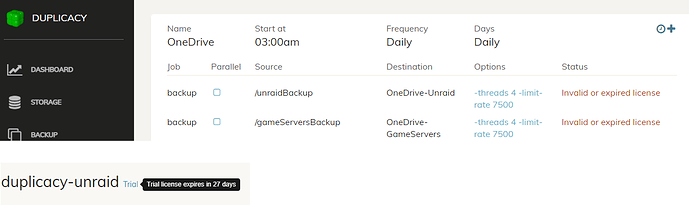Hey,
My Trial is showing that it’ll expire 2021-08-21 but on the schedule, it’s showing ‘Invalid or expired license’. It’s managed to run one successful schedule, but this is the second scheduled backup and it refused to backup and just shows ‘Invalid or expired license’.
I found this in the logs;
2021/07/25 03:00:02 Failed to request a license: activate
2021/07/25 03:00:02 Failed to request a license: activate
Can you remove the license file /mnt/user/appdata/Duplicacy/license.json and restart the docker container?
I had the same issue, so I deleted the licenses.json file, but now the backups are failing with this error:
2021-07-25 12:32:25.032 ERROR STORAGE_CREATE Failed to load the Google Drive storage at gcd://duplicacy: oauth2: cannot fetch token: 400 Bad Request
Response:
Failed to load the Google Drive storage at gcd://duplicacy: : cannot fetch token: 400 Bad Request
When I click the link it comes up with this error:
{“error”:{“errors”:[{“domain”:“usageLimits”,“reason”:“dailyLimitExceededUnreg”,“message”:“Daily Limit for Unauthenticated Use Exceeded. Continued use requires signup.”,“extendedHelp”:“https://code.google.com/apis/console"}],“code”:403,“message”:"Daily Limit for Unauthenticated Use Exceeded. Continued use requires signup.”}}
- Is this a new installation or did it work before and suddenly stopped?
- do you have any firewalls that may interfere with google cloud or Duplicacy.com traffic?
- does the token file you’ve downloaded from google still in the same place and readable?
It’s an existing installation. It has worked fine for the last few days but stopped working about 3 days ago according to the logs. I have not modified anything.
I cannot find the gcd-token.json file anywhere. In which folder should it be? I’m running this in a docker container.
gcd-token.json is the file that you provided when setting up the storage and the path to this file was stored in ~/.duplicacy-web/duplicacy.json but in an encrypted form, so you can’t really find the path there.
Do you see any error in the docker log?
This solved it for me 
Thank you!
What as the issue? Missing token file manifests with different error (I’ve just tried)
@gchen My backup failed to run last night, with the exact same thing after deleting the license file and rebooting the docker; ‘Invalid or expired license’. I haven’t changed anything. It again ran one successful backup, then the second one fails.
Can you message me the license file?
Hi , I’m having the same problem. I installed the 1.5.0 qnap package a few days ago and successfully backed up to an external HD twice then the next attempt failed. When I select “Trial” in the backup area I see “This computer is running with a trial license that will expire on 2021-09-16.” However the backup job shows “Invalid or expired license.” I’m not very linux literate and don’t know what to do from the previous posts. Any help in how to fix the problem would be appreciated.
With a little web searching I pieced together a find command to search for the .duplicacy-web directory and found it here:
/share/CACHEDEV1_DATA/.qpkg/Duplicacy/.duplicacy-web
After renaming the licenses.json file to licenses.json.bak and restarting my NAS I’m able to run backups again. I should have been clearer in my first message. My problem following the instructions given earlier was not knowing where the .duplicacy-web directory is. Hope this helps other people running duplicacy on a QNap NAS.