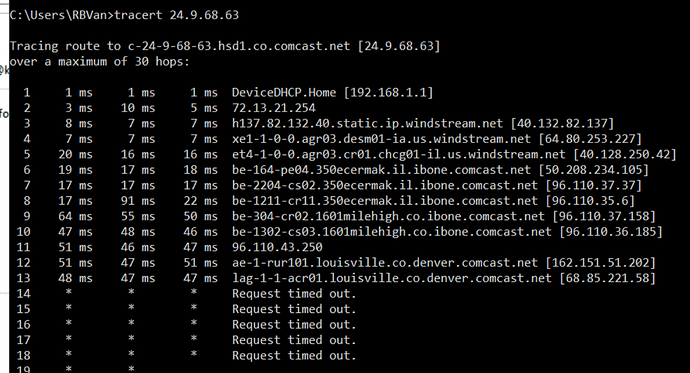HI Folks, Duplicacy is working fine for me as I have about 5 people from aross the country connecting to my synology device in the basement using sftp.
I have one person who is unable to connect for some reason. We did a traceroute from his house to mine and the route dies as shown below. He is in Iowa and I am in Colorado… so it made it almost all the way. 
I am wondering if anyone has any advice on what I should look at next as far as resolving this issue. Any thoughts?