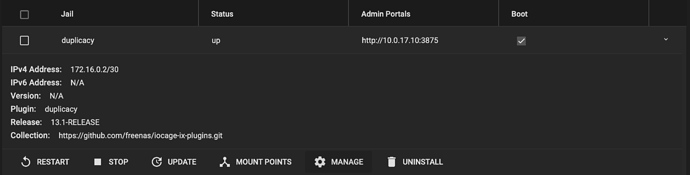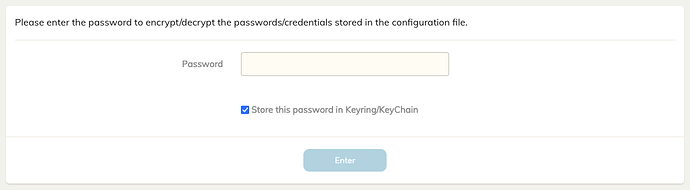Hi All,
I’ve put together a simple iocage plugin to simplify deployment of Duplicacy Web on TrueNAS Core.
Repository: GitHub - arrogantrabbit/iocage-plugin-duplicacy: This is a simple duplicacy_web plugin for TrueNAS Core
To install (right from the TrueNAS shell in the UI):
curl -L https://raw.githubusercontent.com/arrogantrabbit/iocage-plugin-duplicacy/master/duplicacy.json -o /tmp/duplicacy.json
sudo iocage fetch -P /tmp/duplicacy.json
Sample output:
truenas% curl -L https://raw.githubusercontent.com/arrogantrabbit/iocage-plugin-duplicacy/master/duplicacy.json -o /tmp/duplicacy.json
% Total % Received % Xferd Average Speed Time Time Time Current
Dload Upload Total Spent Left Speed
100 595 100 595 0 0 9459 0 --:--:-- --:--:-- --:--:-- 9596
truenas% sudo iocage fetch -P /tmp/duplicacy.json
Plugin: duplicacy
Official Plugin: False
Using RELEASE: 13.1-RELEASE
Using Branch: 13.1-RELEASE
Post-install Artifact: https://github.com/arrogantrabbit/iocage-plugin-duplicacy.git
These pkgs will be installed:
- curl
- wget
- jq
Testing Host DNS response to pkg.FreeBSD.org
Testing duplicacy's SRV response to pkg.FreeBSD.org
Testing duplicacy's DNSSEC response to pkg.FreeBSD.org
Installing plugin packages:
- curl...
- wget...
- jq...
Fetching artifact...
Cloning git repository
Branch 13.1-RELEASE does not exist at https://github.com/arrogantrabbit/iocage-plugin-duplicacy.git!
Using "master" branch for plugin, this may not work with your RELEASE
Running post_install.sh
Configuration file does not exist.
Creating default one enabling listening on all interfaces
Configuring netwait to wait for 1.1.1.1
netwait_ip: -> 1.1.1.1
Enabling netwait and newsyslog services
newsyslog enabled in /etc/rc.conf
netwait enabled in /etc/rc.conf
Starting duplicacy updater
duplicacyupd enabled in /etc/rc.conf
Starting duplicacyupd.
Waiting for duplicacy binary to download
... Still waiting for duplicacy to download
... Still waiting for duplicacy to download
... Still waiting for duplicacy to download
Starting duplicacy service
duplicacy enabled in /etc/rc.conf
Starting duplicacy.
Ready
Admin Portal:
http://10.0.17.10:3875
And looks like so:
Clicking the Manage button takes you to duplicacy web.
There are a few things that can be added if there is interest:
- An application icon (I don’t think I can just “borrow” an official one)
- Settings configuration (such as selecting update channel; it’s now hardcoded to “stable”)
- Configurable update check interval (now hardcoded to every 15 minutes)
- Older FreeBSD versions support (No idea if anybody wants that)
- Configurable non-root user ID to run duplicacy (Maybe useful for some)
- Submit for inclusion to official ixsystems community plugin hub. This is something that @gchen would need to do if this takes off and/or if he wants to.