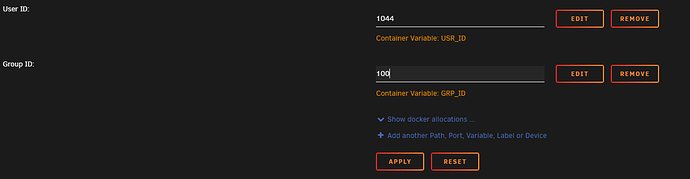I’ve installed Duplicacy on Unraid using the community docker install.
Everything is setup as follows.
Unraid server has an NFS share to a remote server via Tailscale for remote backups.
I can write to the share and use it fine from Unraid.
I’ve configured in the docker variables:
User Data: /mnt/remotes/ip_backups/
Container Path: /backuproot
When I go into Duplicacy and to setup storage, I select /backuproot and get the following:
“Failed to check the storage at /backuproot: stat /backuproot/config: permission denied”
If I docker exec into the duplicacy docker I can read/write to backuproot seeing the files on the shared drive and writing to it.
What gives?