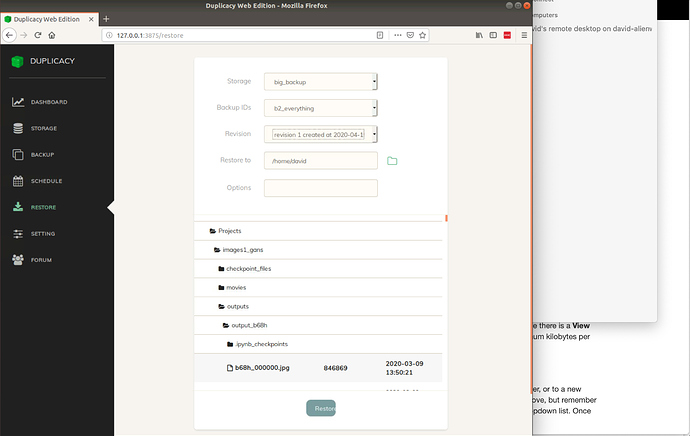Hello,
I’m just starting with Duplicacy and trying to understand how I would restore from a backup. What I think I’m trying to do is take one file from a backup and ‘restore’ it so that there’s a copy of it placed into my home directory. I’ll show what I did to start the restore, the output from the log. But in the end, after it ran for about 30 minutes, nothing new appeared in my home directory. So either my understanding of how this is supposed to work is incorrect, or something is incorrectly set up on my machine (I’m running Ubuntu 18.04)
Here’s what I did to start the restore:
Here’s the logfile when it completed:
2020-04-17 10:05:09.634 INFO REPOSITORY_SET Repository set to /home/david
2020-04-17 10:05:09.634 INFO STORAGE_SET Storage set to /media/david/10TB2
2020-04-17 10:05:09.634 INFO SNAPSHOT_FILTER Loaded 1 include/exclude pattern(s)
2020-04-17 10:05:17.461 INFO SNAPSHOT_FILTER Parsing filter file /home/david/.duplicacy-web/repositories/localhost/restore/.duplicacy/filters
2020-04-17 10:05:17.461 INFO SNAPSHOT_FILTER Loaded 0 include/exclude pattern(s)
2020-04-17 10:05:17.467 WARN LIST_FAILURE Failed to list subdirectory: open /home/david/.cache/dconf: permission denied
2020-04-17 10:05:18.138 WARN LIST_FAILURE Failed to list subdirectory: open /home/david/.dbus: permission denied
2020-04-17 10:32:38.333 INFO LIST_ATTRIBUTES Discarding file attributes
2020-04-17 10:35:16.809 INFO RESTORE_START Restoring /home/david to revision 1
2020-04-17 10:35:17.542 INFO DOWNLOAD_PROGRESS Downloaded chunk 1 size 8721467, 8.32MB/s 00:00:01 100.0%
2020-04-17 10:35:17.544 INFO DOWNLOAD_DONE Downloaded Projects/images1_gans/outputs/output_b68h/b68h_000000.jpg (846869)
2020-04-17 10:35:17.544 INFO RESTORE_END Restored /home/david to revision 1
2020-04-17 10:35:17.544 INFO RESTORE_STATS Files: 1 total, 827K bytes
2020-04-17 10:35:17.544 INFO RESTORE_STATS Downloaded 1 file, 827K bytes, 1 chunks
2020-04-17 10:35:17.544 INFO RESTORE_STATS Total running time: 00:30:u5408:
Any help would be appreciated.
Thank you,
david