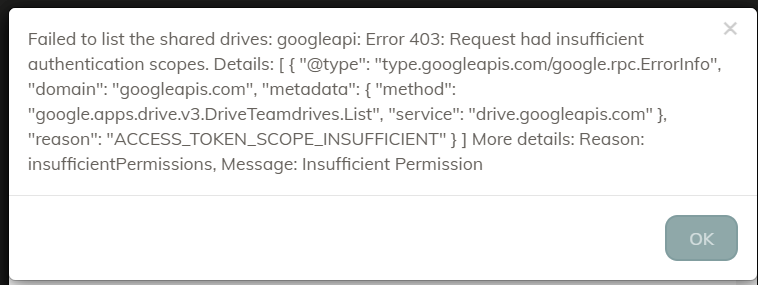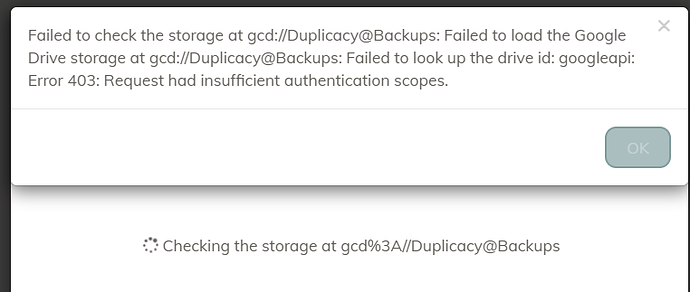Hi,
I just purchased a Duplicacy license and am trying to set it up for my Unraid server. I have everything configured for the docker container and now in the web UI I’m trying to create a new storage location for Google Drive.
When I upload the json token file and select the button for my shared drives I get a permissions error. I saw some other forum posts discussing changes to the Google Drive scopes and I simply needed to type the shared drive name and folder manually and when trying to do that I still get an error.
Is it possible to use Google Drive with Diplicacy right now?
Thanks,
Matt