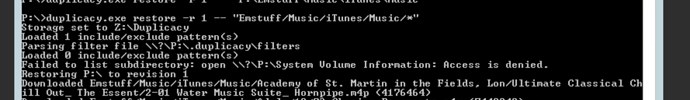Hi,
I searched for other posts regarding “system volume information” and “failed to list subdirectory” but nothing exactly matched my behaviour, which is this:
`P:>
P:>duplicacy.exe restore -r 1 – “P:\Emstuff\Music\iTunes\Music”
Storage set to Z:\Duplicacy
Loaded 1 include/exclude pattern(s)
Parsing filter file \?\P:.duplicacy\filters
Loaded 0 include/exclude pattern(s)
Failed to list subdirectory: open \?\P:\System Volume Information: Access is denied.
Restoring P:\ to revision 1
Restored P:\ to revision 1
Total running time: 00:00:23
P:>`
I’m running this in an elevated command prompt (I’ve tried an elevated PowerShell window as well)
System is running 2012 R2
It was running Duplicacy 2.2.3, and I replaced the exe with 2.5.2 but I get the same behaviour,
I’m now out of ideas  Anyohe else come across this behaviour? I’m hoping it’s just user error somewhere…
Anyohe else come across this behaviour? I’m hoping it’s just user error somewhere…