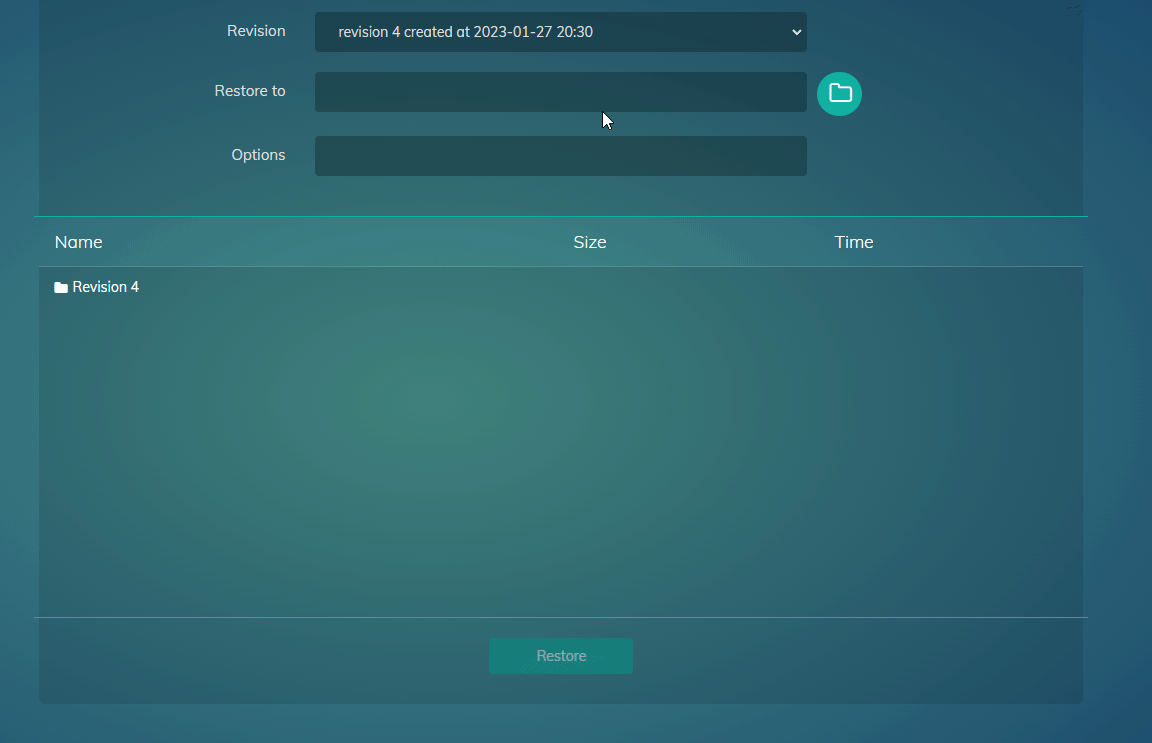Hi Folks! Happy 2023!
I have a backup job that I have recently configured and was just making sure I can restore from GUI a single file, but I find that the directory is not loading any files, no errors as well that I can see in any logs or f12 in chrome.
I have been able to restore without issue to a new directory on the client I am doing the backup from and works perfectly, all files are there.
As well on the GUI, when I run a check job / prune job, it also looks to work perfectly and reports back the correct size of the backup on the storage tab.
I have searched for a solution but I don’t see similar issues… I am clicking on the folder icon, and I do have other backups I run from my other server with CLI backup and I can see the contents in GUI for a restore for that host…
Thank you!