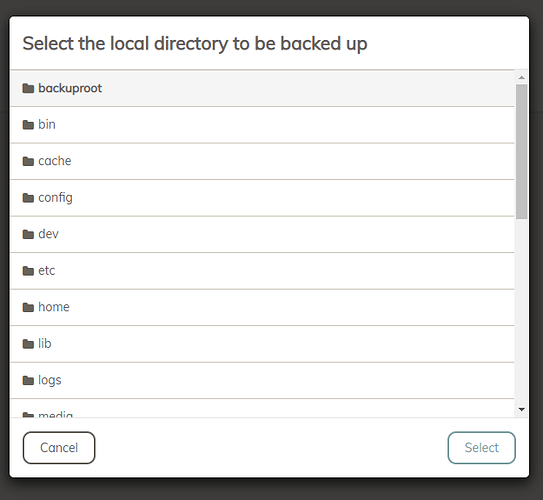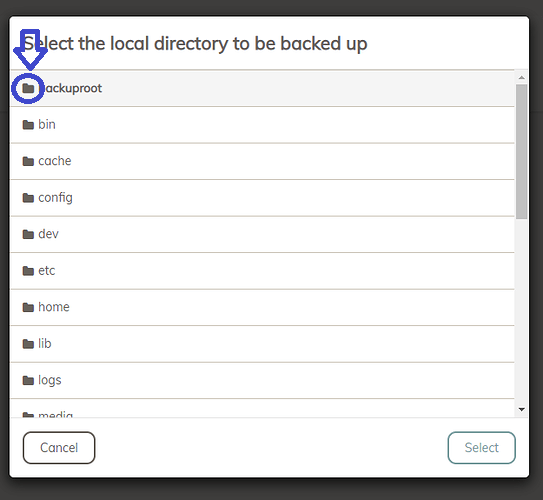Please describe what you are doing to trigger the bug:
I am trying to add a folder to backup.
Please describe what you expect to happen (but doesn’t):
I should be able to traverse the directory structure and choose a folder.
Please describe what actually happens (the wrong behaviour):
The folders don’t expand, so I am only able to select the top level folder. I am still unable at this point to click save, it is still greyed out. I know the folders do expand, as I am able to get Google Drive setup and I managed to choose a folder there.
Extra Info
I am using the Docker container on Unraid. I have tried changing the User ID and Group ID, but I don’t think this is the problem
I can’t see anying obvious in the logs, I can see the call to “/list_local_directory” and that is all.
I can access this folder from within the docker, so I don’t think it is a problem with the path mappings.