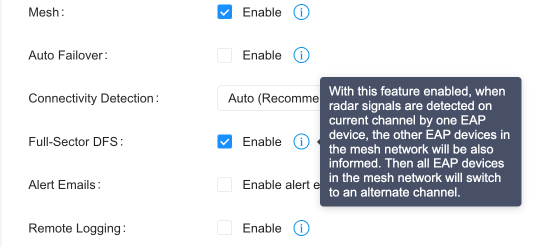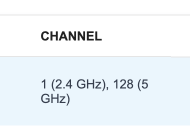I do too, but I don’t like to be forced to use anybody’s cloud services to use their product. In particular, when your cloud service just had a major security breach (which you didn’t handle exactly well), it’s not such a great idea to - just a few weeks later - start forcing your customers to use exactly that service.
I was also looking at pfSense but I quickly realized that this is not something that will work out of the box and since my (superficial) impression was that the support community didn’t seem particularly welcoming to people like myself who basically have no clue about networking, I quickly ruled that out as an option for me.
I didn’t even know that existed. Had to google and then test what I’m missing, but I seem to be fine:
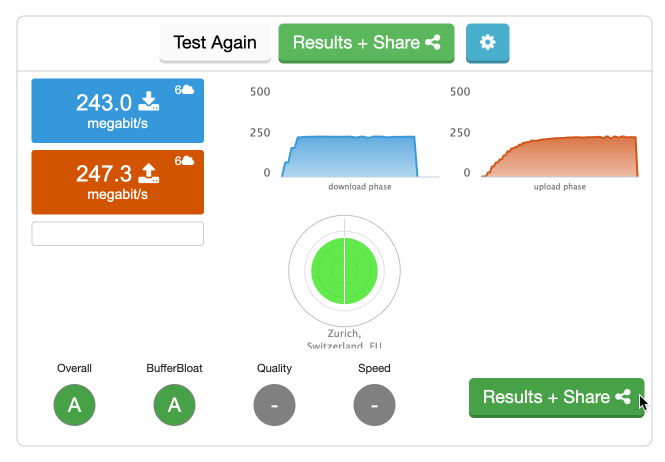
I do have some lag sometimes, though, and I haven’t quite figured out what causes it, but the most likely cause is my use of pihole/NextDNS. Some pages can’t handle blocked DNS domains (or they deliberately do so, IDK).
Yes, when you have to google to find out whether you have a problem, then you should be happy. 
Good. I can quibble about some shortcomings in the UI - like not remembering that I want 100 clients shown per page, not just 10, or that it doesn’t know/show or remember as much about clients as would sometimes be useful (mainly when I have a new mac address show up and I’m not sure what it is. It doesn’t give me any manufacturer data or so) - but basically, I can say - with the limited requirements I have (I still haven’t even set up VLANs…) - it just works ever since I got it working. By that I mean: getting started wasn’t at all smooth due to some specific local conditions on my network which Omada was unable to handle.
The thing was that I didn’t buy their hardware controller since it seemed logical to me to run it in a docker container on my server. Now, if I remember correctly, that meant that the controller was inevitably running on my existing network (say: 192.168.1.xxx), but there was no setting to tell the controller which network it was running on (and in which it consequently should adopt the other network devices, especially the router, which is supposed to act as DHCP server for that network. Once we had figured out that this was what was going on, it was possible to circumvent the chain reaction of everything going wrong (i.e. the controller not being able to adopt the devices, or adopting the router which then lost access to the controller because it was adopted to a different network, or whatever it was), but what was causing immense headaches was figuring that out.
Luckily, I had really excellent support from the seller (shoutout to Arjen at the KommaGO support team): you rock!), who in turn had a line to the folks at TP-Link who actually added the possibility of configuring the controllers default network, thus removing the root cause of my troubles.
It’s difficult to say how much TP-Link are to blame for my wasted weekends. For example, I’m not sure if the problem would have been the same if I had used their hardware controller. Chances are that all Omada devices would have been adopted without problems, but on the “wrong network” (because my server and many smart home devices are using static IPs, I can’t easily change my network). I suspect that solving that problem would have been easier.
On the other hand, I think it is a design flaw to hard code the default network on which devices are supposed to run during setup. And TP-Link seems to agree, since they fixed it pretty fast. I’m not a software developer, but I think that if your aim is to build robust software, you make the default network configurable. Not because you know about certain scenarios where that can be a problem but because you understand that such scenarios inevitable exist and you want to be prepared for them. You hardcode it when you want do get the job done quickly.
So, based on that, I do give TP-Link the blame, but with all the disclaimers above. It’s a somewhat forgivable mistake at the level of prosumer or budget-enterprise (if that is a thing) product range.
The other minus was when I found out that I need mDNS do make sure that chromecast and stuffs works across VLANs and that Omada simply doesn’t support mDNS relaying across networks. That is actually the main reason why I never really got down to setting up VLANs yet: figuring out the right way of doing this is enough of a challenge, so I didn’t want to go into that challenge with an extra handicap of lacking mDNS support. But as you point out, it’s either already there or will soon be. SO maybe I’ll approach VLANs over Christmas… (Can’t think of anything better. Except maybe verifying that my duplicacy backups are still running).
Yes, I do think so. But my comparison is biased, because I never really got started with ubiquiti. I just had the dream machine for a couple of months, and kept having connectivity issues 2.4 GHz smart home devices, seeing traffic stats that made no sense, having some clients simply not showing up in the client list, and facing support who was well trained in blaming everything but the own product for what was going on and who was immune to arguments and evidence to the contrary. So I never got to a same stage with three APs and a managed switch that I now have with Omada. I think, when I bought the Omada stuff, I wanted to make sure that I wont regret switching , so I put APs all over the house. So, who knows, if I had made the same investment in Unifi, maybe everything would have been just fine?
Yes, definitely. Especially if it is true that Ubiquiti has gotten better (my experience is from two years ago).
I wouldn’t recommend Ubiquiti to anyone getting started. It’s just to obvious to me that the company is on a questionable path, regardless how attractive (some of) their products may be at a certain point in time for a certain use case. But for anyone who already invested in Ubiquiti stuff (and has a stable network that works), I don’t thing it makes sense to switch to Omada. “Never change a running system” applies here very much.
If you are impatient with Ubiquiti even though your network does what it’s supposed to do, I guess what you’re struggling is the knowledge that it doesn’t feel robust. It would make you much happier if you knew that the bits and bytes on your network are being pushed around by an engineering masterpiece. 



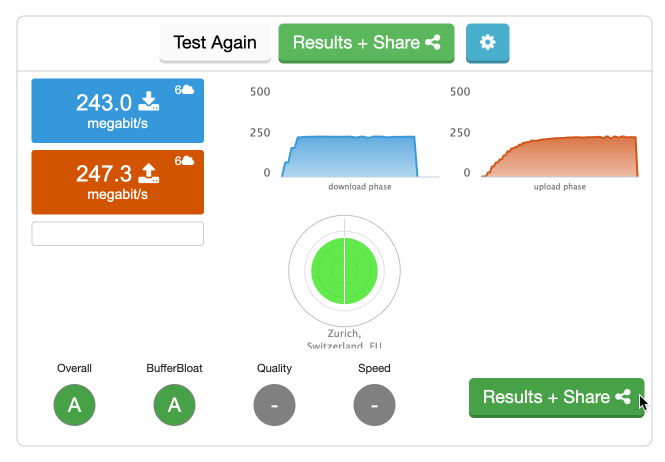

 Yes, it’s fibre.
Yes, it’s fibre.