All test performed while backup is running on server (in background)
CrstalDisk Mark Test on same share mounted
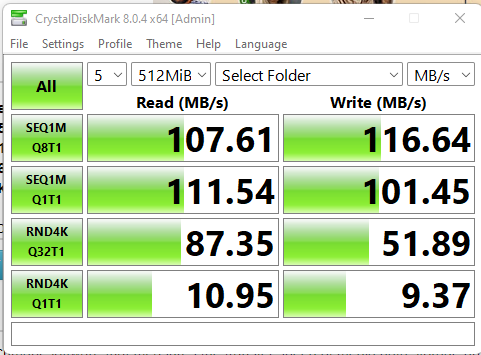

All test performed while backup is running on server (in background)
CrstalDisk Mark Test on same share mounted
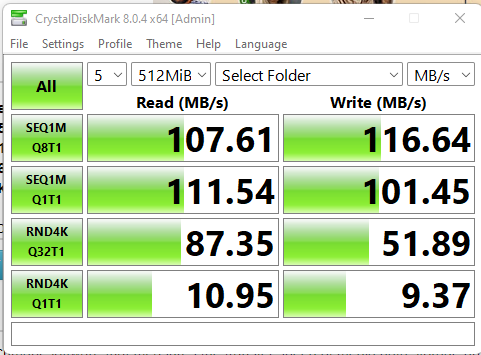
Ping when backup is running
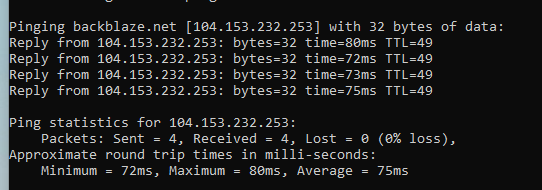
Sorry had to split up due to new user limitations 
I chose Unraid vs TrueNAS simple becuase I had issues with the AMD Threadripper stability / performance on BSD vs Linux (I ran on Fedora)…
Still chuggin along at 1.16MB/s
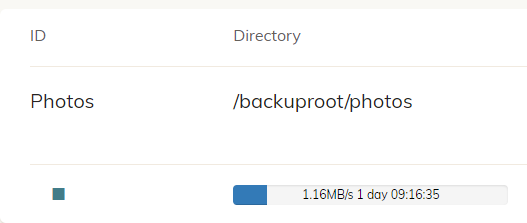
Everything looks good indeed!
However the upload rate Duplicacy is reporting on your screenshot is 1.16MB/sec, which is 9.28 Mb/sec, not 1.1mb/sec from your post:
And this completely changes the situation.
How many upload threads are you using? One?
Backblaze provides 10Mbps per connection; clients are expected to use it multithreaded. You have 30Mbps connection – you should be able to saturate it with 3 threads. (note, 30Mbps is about 3.5MBps).
I would set 4 threads, and call it a day, this should be saturating your upstream, at 3.5MBps (30Mbps).
GOT IT!
I’ve tried 1, 2, 3, 4, 8, 16 threads the number is always the same BUT I’ll lock it in at 4 from now on just in case.
Greg
Oh, so with 4 threads you are still getting very low speed? That’s not good. Maybe you are far from the datacenter/some outage?
What do you get here: https://www.backblaze.com/speedtest/ ?
Bizarre.
Check backup log – in the beginning of the log duplicacy lists how many threads is it using. Confirm it’s not 1.
I am at a loss… Summoning @gchen for input on why else could duplicacy upload so slowly?
Can you also run duplicacy benchmark Benchmark command details ?
Hi Greg,
Based on the screen grab you posted of the UNRAID system info, the ASUS mainboard in your UNRAID box has dual embedded NICs – an Intel I211-AT (1 Gbps) and an Aquantia AQC-107 (10 Gbps).
However, your UNRAID box is listing both NICs as capable of 1000 Mbps so it’s not clear which NIC is currently mapped to “eth0”. Could you post the shell output from “lspci” and “ip a s”? If I’m reading the screen grab correctly, there’s only one Ethernet cable plugged in.
Recapping the results from your Backblaze “Check Your Home Bandwidth” speed tests:
Backup Down Up Ping Jitter
Running (Mbps) (Mbps) (ms) (ms)
--------------------------------------
No 496.27 38.20 121.60 153.83
Yes 440.75 35.09 114.40 26.82
The Waveform bufferbloat test you ran clocked your download speed at 839.8 Mbps and upload at 24.4 Mbps. While it’s quite a difference compared to the Backblaze test results, it’s the jitter that looks odd because it went from bad to good while a backup was running (in general, 30ms or less is ideal for VoIP, video conferencing and other near real-time applications).
The CrystalDiskMark and ping tests were clearly from a Windows machine, but were the Backblaze speed tests also from the same machine or were they from the UNRAID box? (If the tests results were all from a different computer, it’s fine for diagnosing your broadband connection, but unfortunately leaves a lot of unknowns with your UNRAID box.)
In situations like this, it’s best to test with a barebones setup. Head over to https://system-rescue.org/ and make a bootable CD or USB flash drive. Boot your UNRAID box from the SystemRescue live CD/USB. Select the option to buffer the image into RAM so that you can unplug the USB drive (if that’s what you’re using).
(Based on your earlier posts on this thread, I’m assuming that you know enough about Linux for me to skip some details. If I’m wrong, please let me know.)
In SystemRescue, setting the user password will allow remote shell access via SSH. It’s not the only way, but it’ll be more convenient for copying-and-pasting the output from the commands below.
At the shell prompt, dump some hardware info with the following commands:
dmesg | grep ' sd '
lspci
ip a s
Although unlikely to be an issue based on your CrystalDiskMark results (the random 4K read test at 10.95 MB/s is more than 2x your upload speed), if you’d like to test the WD drives in your UNRAID box try the following command on the first detected SATA/SCSI drive (assuming there’s no RAID hardware):
hdparm -t /dev/sda
(Repeat the speed test at least 3 times to get a decent average.)
Assuming that your UNRAID box already got an IP address via DHCP, test the network upload speed:
iperf3 --time 60 --interval 5 --client la.speedtest.clouvider.net
Next, check the network jitter:
iperf3 --time 60 --interval 5 --client la.speedtest.clouvider.net --udp --bitrate 10M
That’s all for now. The next steps depend on what’s in the collected output.
Hi Gadget!
To clarify, this configuration runs well on linux (fedora) bare metal install and all tests 100% inline with HW specs, I ran it this way for 2 years.
The question I posted was to see if Duplicacy on unRAID backing up to 1.12MB/s with -threads 4 is expected results or if I need to tweak something to speed it up as from my testing none of the parameter options seem to effect the 1.12 MB speeds.
Also I have 2 ethernet adapters 1 is 1GB and the other 10GB, but my home router is only 1GB, also my cable modem upload is on 30MB while down is 1 GB (optimium).
I’m not concerned with the performance on the system as a NAS or Hybervisor, both are doing great, it’s just that with Duplicacy running it’s barely putting a strain on the allocated HW and from the looks of it network, so I was curious if I had to tweak something for this configuration.
again many thanks for all of your time,
Greg
As @saspus mentioned, running the benchmark command is the best way to figure out what the bottleneck is.
Open the docker console and run these commands:
cd /cache/localhost/0
/config/bin/duplicacy_linux_x64_2.7.2 benchmark -storage BackBlazeB2FilesBackup -upload-threads 4
I run it on a docker container in Unraid and easily get speeds up to my max upload, my hardware is definitely lesser than yours.
I run -threads 10 and that’s the only modification i make to default backup.
Have you checked your unraid logs while this is running?
Sorry was waiting on the original backup to finish.
Here are the results of the benchmark, thank you!
Also no errors in any logs - all is well.
So the upload speed with one thread is 1.15M Bytes/sec. How about -upload-threads 4?
I think that’s ultimately my issue.
This was the benchmark command I ran
cd /cache/localhost/0
/config/bin/duplicacy_linux_x64_2.7.2 benchmark -storage BackBlazeB2FilesBackup -upload-threads 4
I always get the same 1.15M, I have a screen shot confirming it runs with the requested “4” threads out a few posts up. Reporting image here
So with 4 threads -threads 4, 8, 12, etc option I always get single thread performance. on the upload.
Thanks to all!