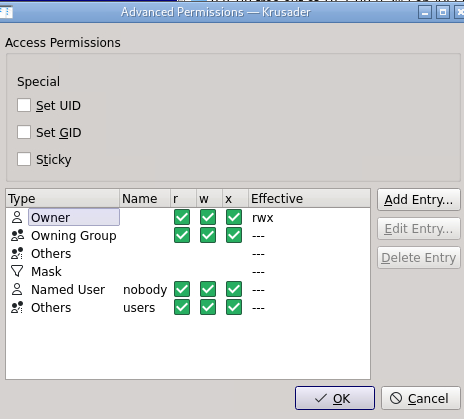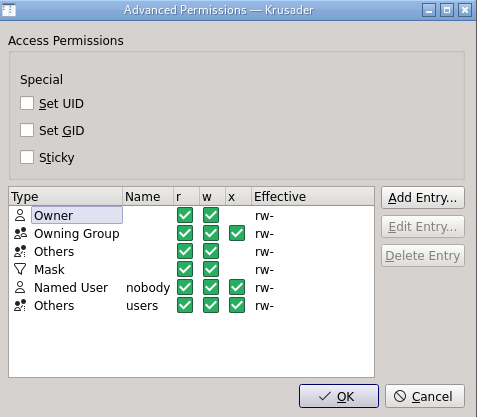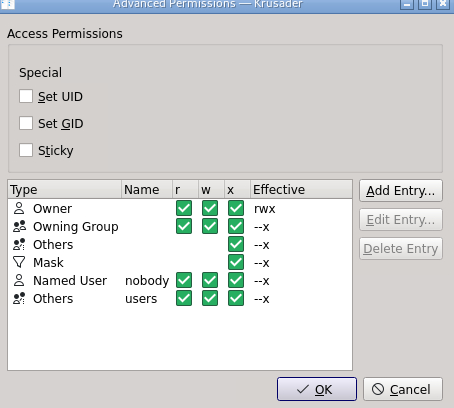I’m having an issue using duplicacy gui through unraid while trying to use backblaze as the storage.
I am getting the error message:
Failed to check the storage at b2://unraid-backblazeb2: fork/exec /app/.duplicacy-web/bin/duplicacy_linux_x64_2.7.2: permission denied
I am able to set up the backblaze storage initially, but after the docker gets restarted, I get the error message when trying to access the storage.
The only way I have found to fix it is to re-set up the storage by deleting the bucket and application key from backblaze and the storage from duplicacy.
I am also not getting prompted to enter the encrypted password, I only receive the error message.