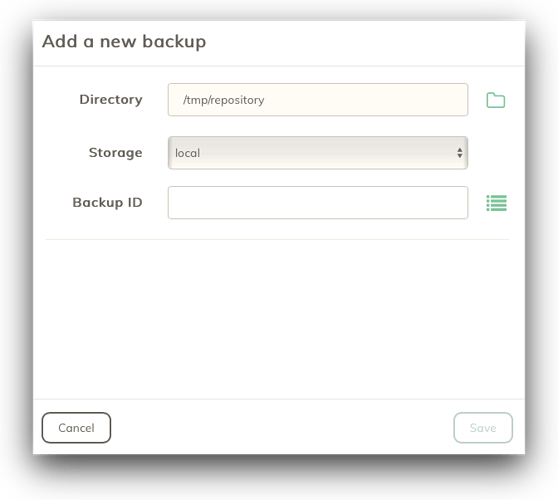Not sure if this has been asked before but my search didn’t show any useful info…
So it’s time to migrate from Windows 7 to 10 and I did a clean install on the system that backs up using Duplicacy to B2. When I checked back here for the latest and greatest I find there is a version with a WebUI! Awesome!
Now I have a fresh machine (Same Data to be backed up) but I need to do a fresh install of Duplicacy. So how do I configure so that it ‘continues’ at B2. I don’t want to have to re-upload everything.
Do I simply init the program and it’ll just work?