What kind of upload speeds are you seeing using the Web-Based GUI? For example, I have a gig connection (up and down) and off my SSD hard drive I am seeing 150-200 Mbps uploading to Wasabi. That seems low to me but I am unsure.
thanks!

What kind of upload speeds are you seeing using the Web-Based GUI? For example, I have a gig connection (up and down) and off my SSD hard drive I am seeing 150-200 Mbps uploading to Wasabi. That seems low to me but I am unsure.
thanks!
How many threads are you using?
I don’t usually have enough to backup up during my daily incremental backups for it to use any significant amount of my bandwidth, so I don’t have a good recent data point for you. During my initial backup, I seem to remember it maxing out my 300 Mbps uplink; but I’m not 100% sure.
I’m using the web GUI…so far just default settings…I’m not sure how to set or tell how many threads.
This is on Windows 10 64 bit web based interface.
OK - so I found that last post…any suggestions on how many threads to use?
1 gig up and down.
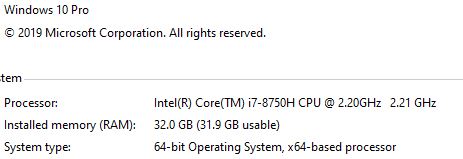
I personally use -threads 8 with wasabi and am happy with the backup speed, but I’m also on a slower connection. It might be worth starting with 8 and bumping it up by 2 at a time until it saturates your connection (assuming that’s what you want to do), or it stops getting faster.
At some point you may hit a bottleneck on the thread that’s reading, chunking, and hashing files – which is currently single-threaded. It might not even be a concern in this scenario, though.
Thank you! Will try that.