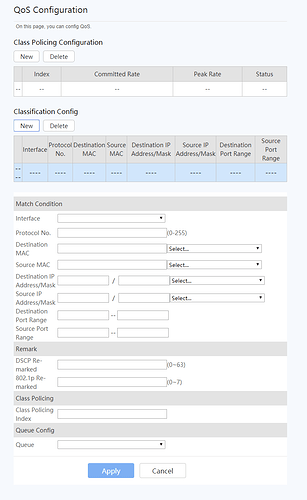Are you saying that most routers aren’t good at managing traffic or are you recommending OpenWRT in general, like you might also recommend that people flash a better OS onto their Android phone?
I think both examples are very similar, yes…
(Although, for me personally, I prefer untinkered pure stock Android on my Pixel 2 XL  …for the sake of sheer convenience and security - an update literally comes out every month - and I don’t need that level of customisation anyway. Plus I don’t think a better ROM exists for it atm, but when Google no longer supports it, it’ll nice to be able to flash it and gain customisation options as well as a longer life)
…for the sake of sheer convenience and security - an update literally comes out every month - and I don’t need that level of customisation anyway. Plus I don’t think a better ROM exists for it atm, but when Google no longer supports it, it’ll nice to be able to flash it and gain customisation options as well as a longer life)
For routers, it’s a slightly different story. Vendors are generally quite lazy with implementing a full feature-set AND keeping up with security standards.
For example, the stock firmware in my TP-Link Archer C7 v2 is supposedly based on an old DD-WRT / OpenWRT firmware flavour heavily modified in-house, but it lags way behind the latest official OpenWRT.
The stock firmware is updated occasionally, perhaps fixes a handful of things but few major new features, and eventually the updates dry up. Meanwhile, LEDE added Smart Queue Management (SQM) relatively recently and remains open, more secure (imo) and more customisable than stock.
I will also say +1 for custom router firmware:
-
tplink is bad.
-
huawei is meh as well
-
asus on the other hand seem to care about their users (their routers are expensive, but for sure they are updated many years afterwards!) (although asus has had problems with their security, their features are damn nice.) for the average user there’s almost no reason to go the merlin route
-
netgear also seems ok (though i only used a netgear router for <6 months so my opinion does not have a decent base to build upon, the rest of the routers i had for at least 1 year on stock).
While not disagreeing, I’d add to it that is not that specific brands are “bad” and others are “good”. It’s all about being consumer equipment vs enterprise/smb and that design, pricing, development cycle, and as a result reliability is driven by vastly different requirements.
From consumer devices its’ expected to be
- Feature rich. The more features the better. Number of features matters, quality or consistency of implementation not so much. That’s why you see so many home routers with USB3 ports to connect external had drives that provide 3MB/sec on the good days and crash on the other. 5 gigabit ethernet ports configured in software bridge on 500Mhz ARM cpu go to the same bucket.
- Ease of setup, and minimization of need to support, at the expense of common sense. You don’t get any half-decent features because with great power comes great responsibility and people will invariably shoot themselves in the foot and leave bad review on amazon if you let them configure something.
- Short product lifecycle. time to market of 2 month is not unusual. Forget about maintenance releases and security patches, or even testing. Who has time? We need to push out another product in two month with Even More Super and stronger Awesome, with More ports and even more exaggerated claims.
- Note, reliability, security, performance or stability is not on the list. Nobody cares about it.
Enterprise equipment on the other hand does what is says. If it says it’s a 5 ports gigabit switch – it better provide switching at line rate on all ports concurrently. That’s why decent switch costs more than consumer “router” that contains modem, gateway, firewall, switch, wifi, mass storage device, and what not. Because why pay more if you can get all of that goodness for less! Internet slow? well, lets pay Comcast for more bandwidths! That’'ll do it!
Open firmware - such as Tomato, OpenWRT, DDWRT, and then pfSense and the likes with related add-ons are good platforms for tinkering and trying things out, developing new stuff, etc, but those are not ideal for actually using them in production. Home environment counts as production. There you want support and to have somebody else care about patching. maintaining and updating, while you go on with your life.
So there goes next best things – companies like Ubiquiti and Sophos, who take all that open source goodness (EdgeOS/vyatta, freebsd, etc), put it together, maintain it and you get to focus on other things in life. Since those companies cater to enterprises, and their low end products share codebase and hardware they get comparable quality and reliability as enterprises would demand. And yet, even there mishaps do happen.
This is true for any area, not only networking. Do you want good coffer grinder? Forget consumer garbage, get commercial one. Good induction oven - same things. Go to restaurant supply stores, not WilliamsSonoma/Sur La Table/What have you. I can go on. But in many areas, when you are not an expert you may not understand the difference the same way the dude buying D-Link routers in Best Buy for $100 does not realize what world of hurt is he getting himself into or that there is any difference in the first place.
Yes, most routers do not have any QoS, and those that do implement traffic shaping instead. This is inherently fragile, inefficient and requires a lot of tweaking. It’s a nightmare to support. SQM and specifically CoDel argoritms is a fairly recent development – it does not have any knobs to configure. you just turn it on and specify width of your channel. it just works, because it uses the right approach to address the root cause of the problem, while QoS does not help, or helps indirectly (of course if you starve clients the latency will get fixed as a side effect)
Hm, I was naïvely taking for granted that my router would of course not only have QoS but also have it turned on with some reasonable default settings. Will have to check when I find the time. (I have a Huawei DG8245w2 from Bahnhof, an internet provider that has a reputation in privacy and a degree of nerdiness. But since I have been 100% disappointed by their service so far, I wouldn’t be surprised if their Router isn’t any better than those you get from other providers.)
To be fair, their hardware is pretty solid for the price range - known in OpenWRT circles as good kit to customise - and they did get around to patching the WPA2 KRACK vulnerability last year. Oh and added SMBv2 to sharing from USB. (Though OpenWRT probably already does v3.)
Tplink with ddwrt or openwrt sure, but Asus (my current main router) is good just with stock :3
How do you determine if your router is good? If something doesn’t work, my router is the last thing I would think about. But maybe that is a mistake. For example, ever since I got the new Huawei router a few weeks ago, I’ve started having issues with my Chromecast disappearing from the network or having an unstable connection, even though the router is about 50 cm away from it. Today I took a closer look and noticed that it wasn’t actually connecting to the new router but to the second router at the other end of the house (which has the same SSIDs). That is quite remarkable considering that the signal is really weak (hence the connection problems). So why was it not connecting to the Huawei router right next to it? I have no idea and even less do I know whether it’s the routers fault or the Chromecast’s. What I did is I blocked the Chromecast’s MAC-address in the other router so that it has no choice than to connect to the main router.
Regarding the Huawei’s features: yes, it does have QoS but it’s not being used by default and I can see why: it’s quite complicated to set up.
Under what circumstances is it worth looking into this at all? This tells me I don’t really need it unless I experience some network problems:
I’m certainly not an expert in radio signals but could it be that your Chromecast is too close to your router? AFAIK, WiFi radio doesn’t eminate smoothly out from a source - there can be dips and troughs due to wavelengths, interference patterns caused by obstacles etc…
No, definitely not. Although the signal strength around an antenna does not decline linearly in all directions, there is no quantum gap somewhere where there is no signal at all, especially not directly next to the antenna(s).