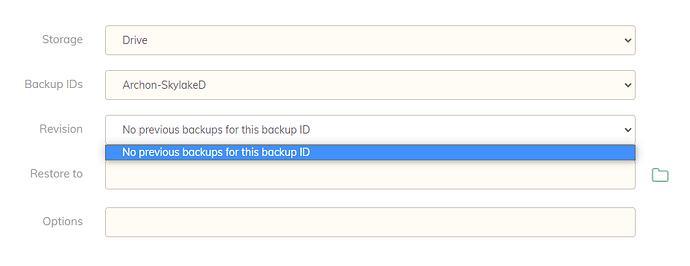Does the log actually ends with that? I.e. it aborts the backup after the failure to read a file? Then it’s a bug. Summoning @gchen
Regardless, you seem to be backing up a lot of transient stuff. At least add
-*/AppData/*Cache*/
to your exclusion patterns – this should address worst offenders
Unfortunately, many so called “application developers” should not be allowed nowhere near a computer – including whoever hacked together Slack and Telegram, as evident from your log. Putting caches and transient data into a user’s roaming profile is an equivalent of spiting to their customer faces and demonstrates sheer ignorance of OS conventions, lack of desire to make a quality product, and complete disregard of customer needs.
This is not even the worst example – I have seen some developers dump gigabytes of gpu shader caches into Documents folder that is often synced to OneDrive. it wasn’t a mom and pop shop either, it was a rather large game franchise.
Anyway, because of such a desperate state of affairs in windows world (its’ a bit better on macOS but not by much) I would exclude contents of AppData by default, and explicitly add specific things that you positively do want to backup from there (because same crappy software developers may decide to keep important user data under, say AppData/Local, even though it is not what it was intended for. But why read the documentation when you need to ship crap asap?).
This is unavoidable unfortunately: even though it’s easy to blanket select everything – backing up tons of transient crap increases data turnover, bandwidth requirements, and storage costs, and reduced battery life, let alone reliability of your backup, when important data is stuck in the queue waiting for temporary shader caches to get uploaded…