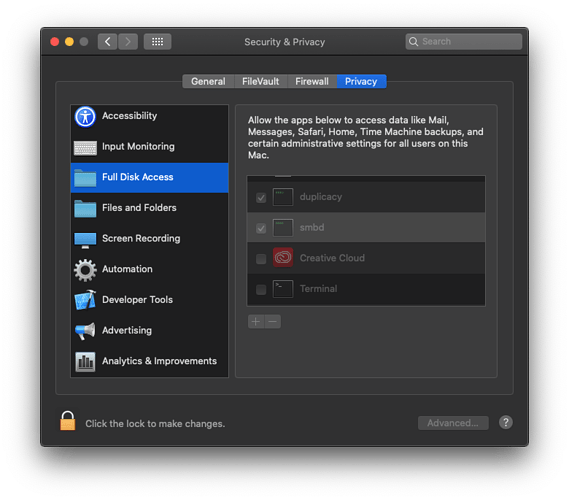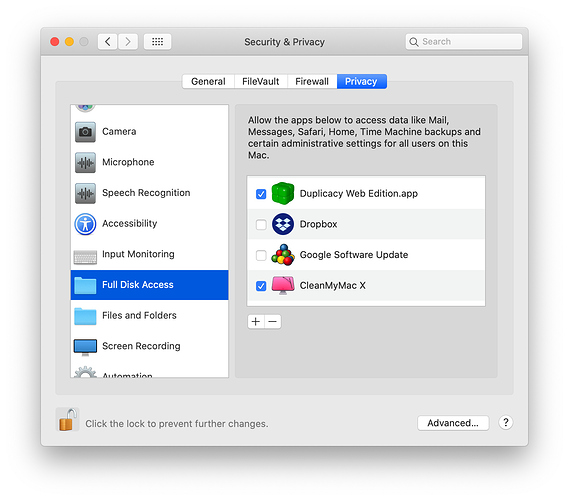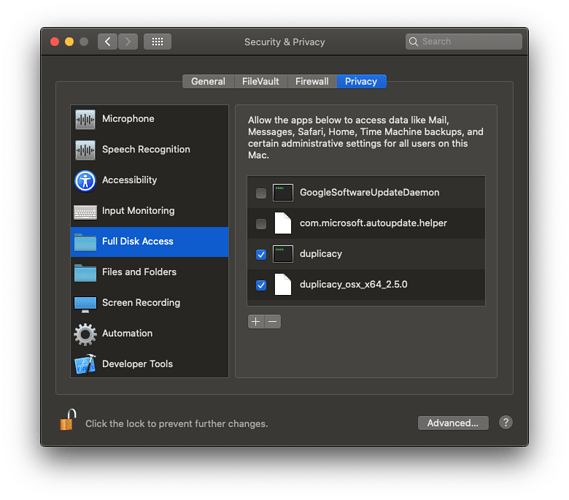I’m still having issues with the CLI version although I’m able to make a successful backup with vss enabled with the Web Edition.
I have renamed duplicacy_osx_x64_2.5.0 to duplicacy and moved it to my /usr/local/bin directory. I also moved a freshly downloaded duplicacy_osx_x64_2.5.0 (to make sure the re-naming wasn’t causing an issue) to the /usr/local/bin directory and have made sure to grant both of them Full Disk Access:
When I run the duplicacy_osx_x64_2.5.0 from /usr/local/bin and also from ~/.duplicacy-web/bin I also see an Error 77 message.
Something to note, when I ran the CLI versions for the first time I was presented with a message saying:
“Apple cannot check for malicious software. This software needs to be updated. Contact the developer for more information.”
Compare this to the message I get when I first run Duplicacy Web Edition:
“Duplicacy Web Edition” is an app downloaded form the Internet. Are you sure you want to open it?
I’m not sure if this may the issue. I would also like to say I appreciate the great product support on the forums.