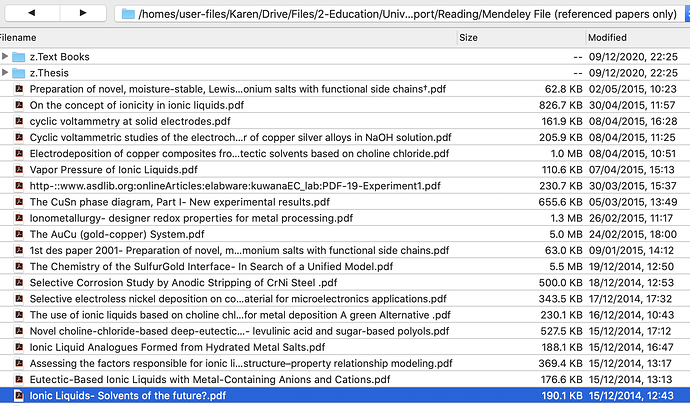I have an issue where Duplicacy web on ubuntu 20.04, running as non-root, fails to backup certain files. I believe it is a result of the file name. A snapshot of the log is captured below.
I think the offending character is :. I only think this due to this being a common feature on most of the files.
I’d appreciate some expert opinion on this, please.
WARN OPEN_FAILURE Failed to open file for reading: open /mnt/homes/Karen/Drive/My Library/2-Education/University/Level 4/Project/Report/Reading/Mendeley File (referenced papers only)/Ionic Liquids- Solvents of the future?.pdf: no such file or directory
2020-12-15 07:39:41.980 WARN OPEN_FAILURE Failed to open file for reading: open /mnt/homes/Karen/Drive/My Library/2-Education/University/Level 4/Project/Report/Reading/Mendeley File (referenced papers only)/Novel solvent properties of choline chloride:urea mixtures.pdf: no such file or directory
2020-12-15 07:39:41.983 WARN OPEN_FAILURE Failed to open file for reading: open /mnt/homes/Karen/Drive/My Library/2-Education/University/Level 4/Project/Report/Reading/Mendeley File (referenced papers only)/Selective electroless nickel deposition on copper as a final barrier:bonding layer material for microelectronics applications.pdf: no such file or directory
2020-12-15 07:39:41.985 WARN OPEN_FAILURE Failed to open file for reading: open /mnt/homes/Karen/Drive/My Library/2-Education/University/Level 4/Project/Report/Reading/Mendeley File (referenced papers only)/The Chemistry of the SulfurGold Interface- In Search of a Unified Model.pdf: no such file or directory
2020-12-15 07:39:41.991 WARN OPEN_FAILURE Failed to open file for reading: open /mnt/homes/Karen/Drive/My Library/2-Education/University/Level 4/Project/Report/Reading/Mendeley File (referenced papers only)/http-::www.asdlib.org:onlineArticles:elabware:kuwanaEC_lab:PDF-19-Experiment1.pdf: no such file or directory
By the end of the backup this is the result:
2020-12-15 07:39:49.122 WARN BACKUP_SKIPPED 47 directories and 28 files were not included due to access errors
I could share more of the log but would need to check it over for personal information beyond a name and some details on a university course.
Additionally, I’m getting this pop up:
WARN LIST_FAILURE Failed to list subdirectory: readdirent: not a directory
I can’t figure out what readdirent: not a directory is referring too, any ideas?