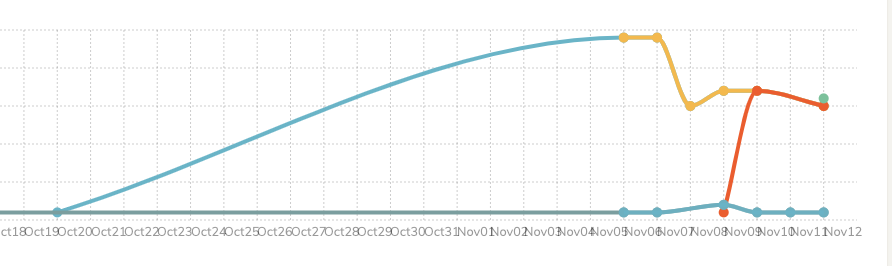On the web dashboard there is a graph titled “New Revisions.” From the name, I expected that it would display the number of revisions per day. And, and for 30 days it appeared to do so.
Yesterday, I pruned about 80% of the revisions and the graph changed dramatically, which I did not expect (but probably should have given that Duplicacy does not really store history). It is now clear that the graph shows the number of revisions currently stored rather than a history of new revisions created.
Suggest changing the graph title from “New Revisions” to “Revisions in Storage” for clarity.
BTW, I considered creating a patch and pull request, but can’t find the source for the web ui. Is it available?
Thanks,
Scott G. Ainsworth