I’m resuming my tests with the web version and a lot of work has been done since the first releases (it’s becoming a great product!), but there is still a lot to do. Most of the core features have already advanced well, now I think - if you will allow me - that the focus should be on improving the interface.
For example, see how “not friendly” is to set up a schedule for 07:00 pm:
Tale: taking a beating from a time setting
script:
let’s adjust the start time to 07:00pm …
huh? does not change with the button? oh, let’s click inside the field …
huh? does not pass to pm? oh, let’s change the cursor position …
huh? oh, you have to click on the “am”. oh, and now it’s capitalized …
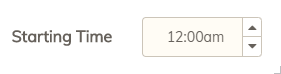

P.S.: A 24h format would be nice.
