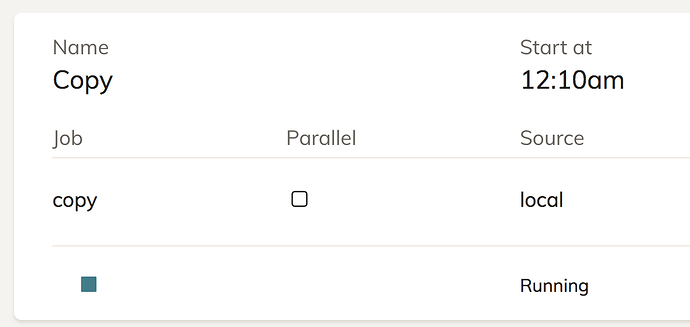I have a scheduled copy from local to Wasabi that seems stuck in Running state even though it’s not doing anything (I checked the processes and don’t get email notifications anymore from this scheduled job), and I can’t delete or edit it because the relevant buttons are not visible while it’s “Running”.
I can create another schedule but how do I get rid of the old one? Thanks.