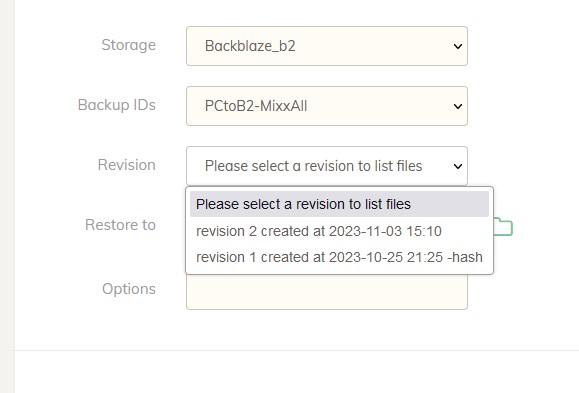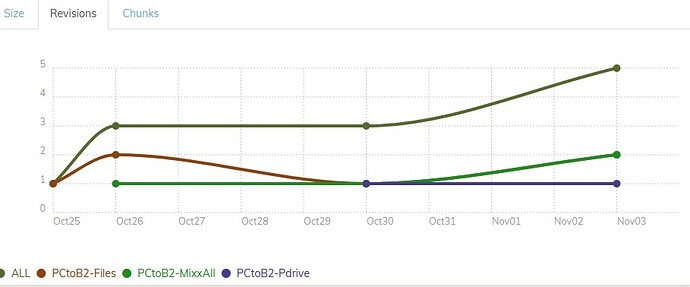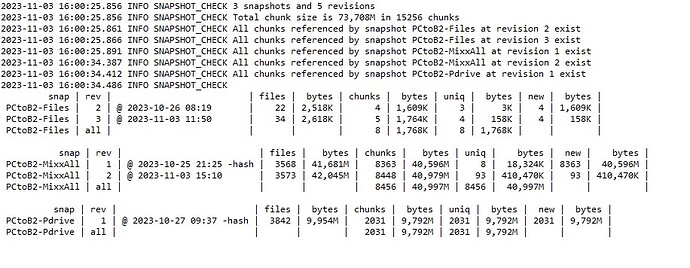Hi All,
I was looking at the Graph on the dashboard page and it didnt make sense to me as its inconsistent with whats on other pages regarding revisions, so i dug deeper and tbh im a bit confused. screenshots should be able to show why.
for example p:/ has 1 revision (and one backup currently running). the dashboard shows going from 3 to 2, and storage shows it at 1 (which is correct). i have started/stopped the backups sometimes when required, im wondering if this has something to do with it.
screenshots below showing my backups and revisions.
dashboard
storage page
“checked” button under the check job in schedules
restore page showing revisions
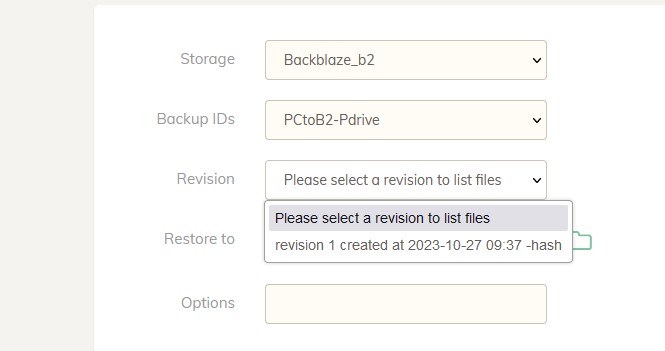
restore page showing revisions.