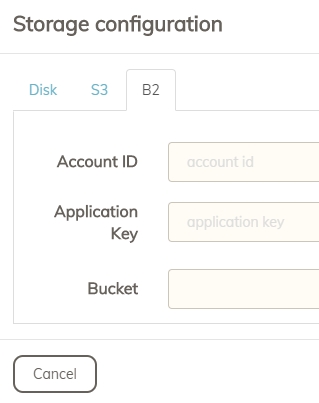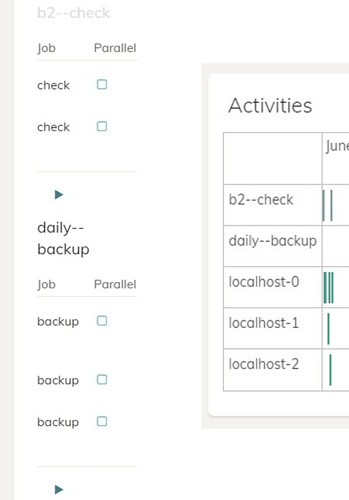I have two test schedules: a check with two jobs and a backup with three jobs. But they appear differently in the “activities” section of the “dashboard”. The check does not show the jobs (is it due to the fact that they have no “sources”?). And the backup shows the jobs as "localhost-n ":
The “jobs” approach (see next suggestion) would allow them to be listed by ID.
I think the menu on the left should have “Jobs” instead of “Backup”. There, all registered jobs would appear, not only for backups, but also for checks, prunes, etc., thus allowing their direct execution without the need to create a “schedule”.
On the B2 storage creation / configuration screen, the label is “Account ID”. I think the correct would be “Account ID or Key ID”, because the field also allows the use of Application ID/Keys: