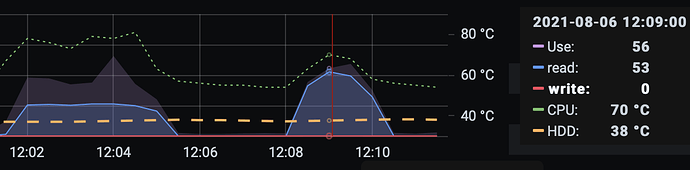I’m testing local network storage options (on an odroid HC2) with Duplicacy Web.
SFTP was slow (< 30 MB/s) because the CPU’s limited, so I’m trying WebDAV.
I can’t create the new storage through the browser (because it defaults to HTTPS which requires a valid certificate) so I edited the existing SFTP storage manually in .duplicacy/preferences per this post doing my best to infer the necessary changes:
From this:
{
“name”: “Test”,
“url”: “sftp://duplicacy@10.0.1.100/duplicacy”,
“encrypted”: false,
“ras_encrypted”: false,
“erasure_coding”: “5:2”,
“credentials”: {
“ssh_password”: …
to this:
{
“name”: “Test”,
"url": “webdav-http://duplicacy@10.0.1.100/duplicacy/”,
“encrypted”: false,
“ras_encrypted”: false,
“erasure_coding”: “5:2”,
“credentials”: {
"webdav_password": …
But it doesn’t seem to work. Here’s the log file printout:
Running copy command from /cache/localhost/all
Options: [-log -verbose -d copy -from Local -to Test -id core-backup]
2021-08-05 13:10:14.476 INFO STORAGE_SET Source storage set to /usb-hdd
2021-08-05 13:10:14.476 DEBUG STORAGE_NESTING Chunk read levels: [1], write level: 1
2021-08-05 13:10:14.477 INFO CONFIG_INFO Compression level: 100
2021-08-05 13:10:14.478 INFO CONFIG_INFO Average chunk size: 4194304
2021-08-05 13:10:14.478 INFO CONFIG_INFO Maximum chunk size: 16777216
2021-08-05 13:10:14.478 INFO CONFIG_INFO Minimum chunk size: 1048576
2021-08-05 13:10:14.478 INFO CONFIG_INFO Chunk seed: 6475…
2021-08-05 13:10:14.478 TRACE CONFIG_INFO Hash key: 6475…
2021-08-05 13:10:14.478 TRACE CONFIG_INFO ID key: 6475…
2021-08-05 13:10:14.478 TRACE CONFIG_INFO Data shards: 8, parity shards: 3
2021-08-05 13:10:14.478 INFO STORAGE_SET Destination storage set to webdav-http://duplicacy@10.0.1.100/duplicacy/
2021-08-05 13:10:14.478 DEBUG PASSWORD_ENV_VAR Reading the environment variable DUPLICACY_TEST_WEBDAV_PASSWORD
2021-08-05 13:10:14.481 ERROR STORAGE_CREATE Failed to load the WebDAV storage at webdav-http://duplicacy@10.0.1.100/duplicacy/: Storage path duplicacy/ does not exist
I tried adding/removing the trailing slash, adding removing the directory, all produce the “Storage path does not exist” error.
I can connect and write to the WebDAV server with Mac finder and the same user so I don’t think the problem’s on the server end.
Any suggestions?