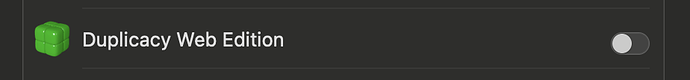Duplicacy displays (wrong in the current macOS) instructions on how to get to Full Disk Access configuration:
Full Disk Access may be required to back up some directories.
To enable it, choose Apple menu , open System Preferences, click Security & Privacy, then select the Privacy tab. Scroll down and click Full Disk Access, now you can add this program to the list on the right.
Instead of misdirecting the user (and giving a chore for the developer to keep instructions up to date with MacOS UI updates; which clearly is not being done), it shall open the correct configuration page for them.
The simplest would be to have a button there to execute open "x-apple.systempreferences:com.apple.preference.security?Privacy_AllFiles".
This will always take them to the correct spot, Duplicacy will likely already be in the list, and users would only need to switch the toggle.