I’m trying to add a new computer to be backed up to an existing storage.
The first time I did this, the new computer’s backup started a new snapshot and the first computer started failing backups.
2023-01-25 12:59:31.078 TRACE SNAPSHOT_LIST_REVISIONS Listing revisions for snapshot MOTOCAT-Carl-Carl
2023-01-25 12:59:31.686 ERROR SNAPSHOT_PARSE Failed to load files specified in the snapshot MOTOCAT-Carl-Carl at revision 14121: not a list of entries
Failed to load files specified in the snapshot MOTOCAT-Carl-Carl at revision 14121: not a list of entries
I must be missing something obvious… How do I get the new computer to use the de-duplication feature and add it’s stuff to the storage instead of overriding what is there?
- The “Storage” settings are the same on both the first and new second computer, except I gave the new computer it’s own Storage “Name”. Is that the mistake?
- The “Backup” Settings are the same on both the first and new new computer, except again the Storage “Name” is different, and the directories to be backed up are obviously somewhat different. The backup ID is the same.
Is the problem the different “storage” names on the old and new computers? If not that, I must be missing something obvious…

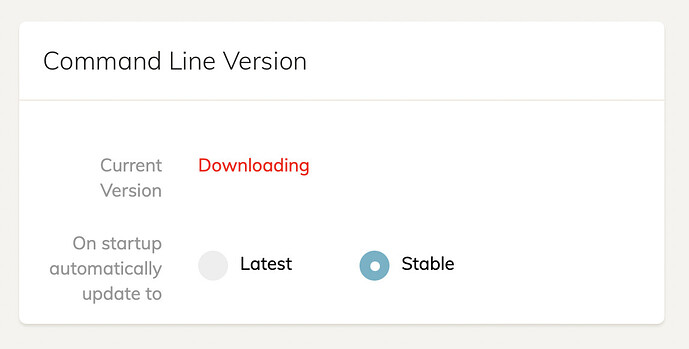
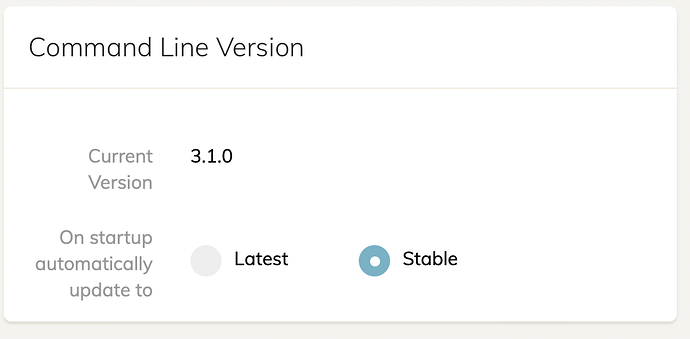
 They were not earlier today.
They were not earlier today.