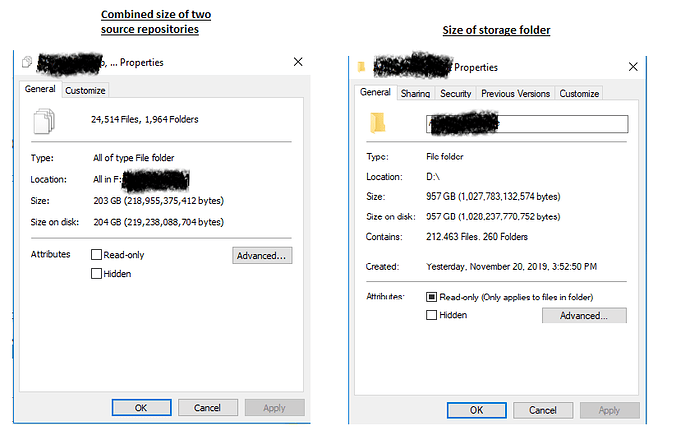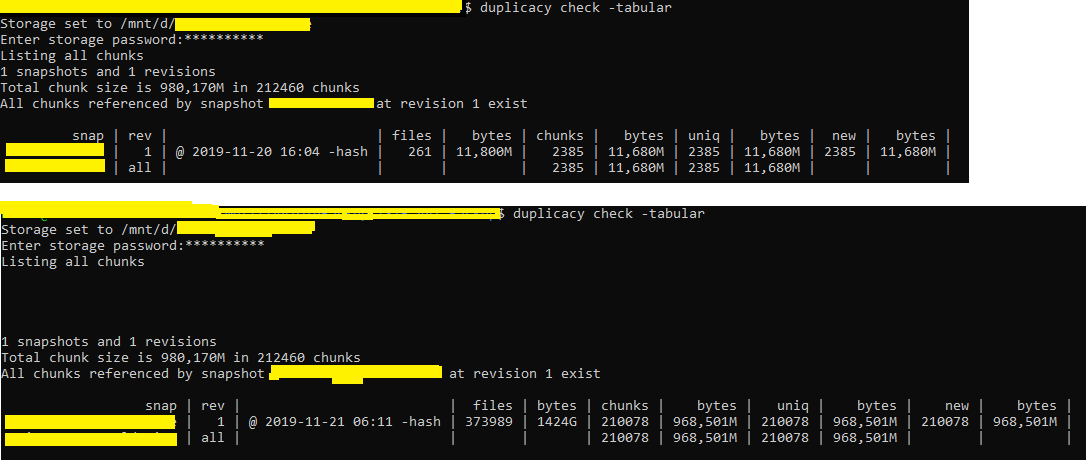I just successfully created a backup of two repositories (two directories) into a single external HDD storage. Combined size of source is ~203 GB while it looks like the combined backup storage’s size is ~957 GB.
Its very surprising as there are a lot of repeat files - so I was seriously expecting a smaller total storage footprint due to de-duplication and compression. I just used the default settings for compression - didn’t set anything custom.
How can I debug further?