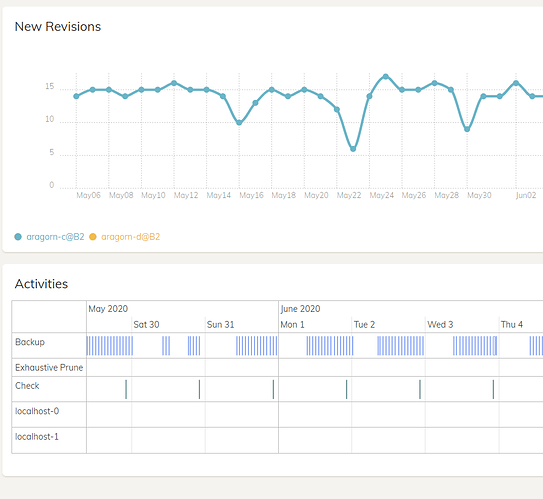So this worked at some point in the past but over time and upgrades I’ve only just noticed that half my backups have been failing and I’ve no idea how long for. This is a huge oversight as it’s not at all visible in the UI
Could you tell from that that half the backups were failing?
(and no, it’s not the gaps).
This only becomes visible on mouseover.
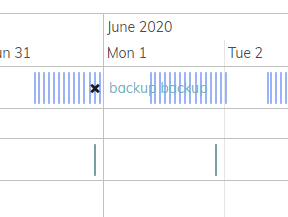
Luckily the backup is on my lesser-used drive which i haven’t made many changes to recently, however it’s still worrying that this went un-noticed. Partially my fault for not having per-backup healthchecks (although i see that there’s a new feature to send out reports so I may have to build a service to handle healthchecks)
The bad part is that the backup seems to be configured correctly. I’m getting the following error:
Running backup command from C:\ProgramData/.duplicacy-web/repositories/localhost/0 to back up D:/
Options: [-log backup -storage B2 -stats]
2020-06-04 23:40:00.745 INFO REPOSITORY_SET Repository set to D:/
2020-06-04 23:40:00.746 INFO STORAGE_SET Storage set to b2://my-duplicacy
2020-06-04 23:40:01.478 INFO BACKBLAZE_URL download URL is: https://f002.backblazeb2.com
2020-06-04 23:40:04.456 INFO BACKUP_START Last backup at revision 2434 found
2020-06-04 23:40:04.456 INFO BACKUP_INDEXING Indexing D:\
2020-06-04 23:40:04.456 INFO SNAPSHOT_FILTER Parsing filter file \\?\C:\ProgramData\.duplicacy-web\repositories\localhost\0\.duplicacy\filters
2020-06-04 23:40:04.456 INFO SNAPSHOT_FILTER Loaded 1 include/exclude pattern(s)
2020-06-04 23:40:04.457 ERROR SNAPSHOT_EMPTY No files under the repository to be backed up
No files under the repository to be backed up
My filter is the following (it’s a very minimal backup):
+Games/KEY/CLANNAD_ENHD/SAVEDATA/*
This folder exists on disk with files in it. I even select it from the UI filter menu, re-run my backup and get the same problem. Additionally, selecting other files or directories within subfolders on the drive in the same way also causes the same problem.
The only way of making the backup job pass is selecting a file (inclusive) on the root of the drive, then that file (only) gets found and backed up - the rest of the drive is ignored.