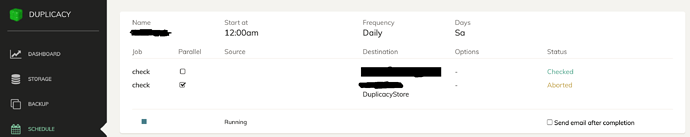I created a schedule job to run a “Check” operation on two different but had to abort one of them.
After that - not sure how Duplicacy got into this state - but here is what I am seeing
- The schedule is showing as “Running” but as you can see from status column, one of the option completed successfully and a second one was aborted
- I cannot delete the schedule or add any other jobs to it
- When clicking on the STOP icon (the square green colored image) - the status icon changes to PLAY icon for a moment before returning to STOP icon again.
I had to stop Duplicacy and restart it and only then the app went back to expected state.