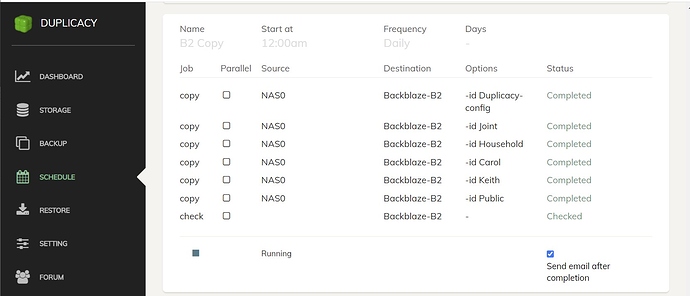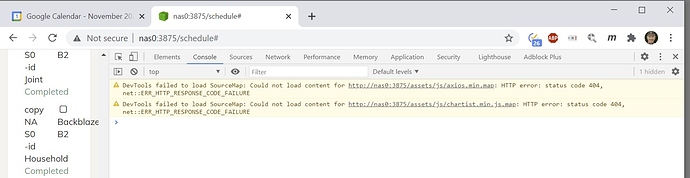I’m testing the x86_64 QNAP qpkg. Email was sent after completion, but job status still shows “Running”. Duplicacy CLI process is not running.
Can you open the developer console of the browser to see if there are any errors? If that doesn’t show any errors, try point the browser to http://ip:port/get_schedule_status to review the raw status in json format.
What do I do to get the job out of “Running” status?
I was able to reproduce this bug. It happens when you delete a schedule while another schedule is running. When the running schedule completes later, it won’t update the schedule status properly, causing it to appear to keep running forever.
You’ll need to restart the web GUI to make the schedule run again. I’ll fix this bug in the coming release.