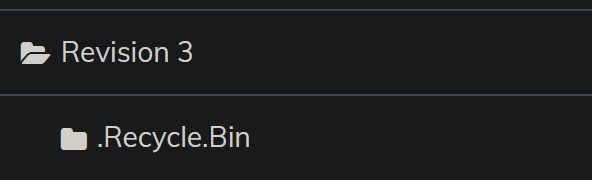i wanted to do a test restore and it seems like after I chose a backup ID i am presented with revisions options, and then all i have is the ability to restore the entire revision.
Which i would not want to do in testing or even in production, i would only want to restore the missing file(s)