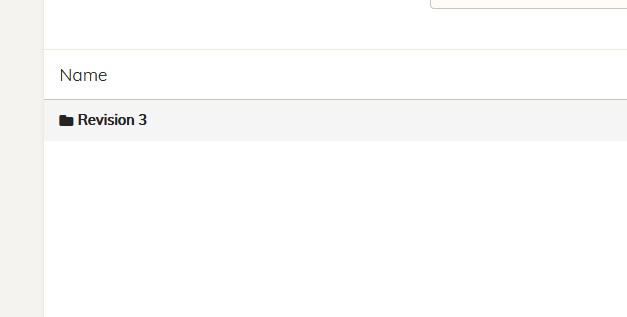Am I supposed to be able to see the files in the Restore Section of the Web Portal? When I select a Revision and Click on the Folder it never populates the folders and files? It goes through the listing phase and then all I can select for Restore is the folder named “Revision X”. I would assume I should be able to drill down into my backup and selectively restore files right? Even if I wait for awhile nothing happens. I have attached an image of the issue.