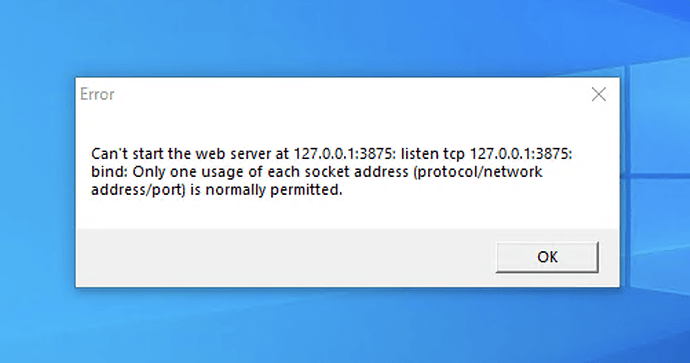Hi all,
I’m getting the following error message when starting Duplicacy. Can anyone help with this?
I am running on a freshly installed Windows 10 1903 Hyper-V VM
To add I did have Duplicacy running in a test environment which is no longer being used.