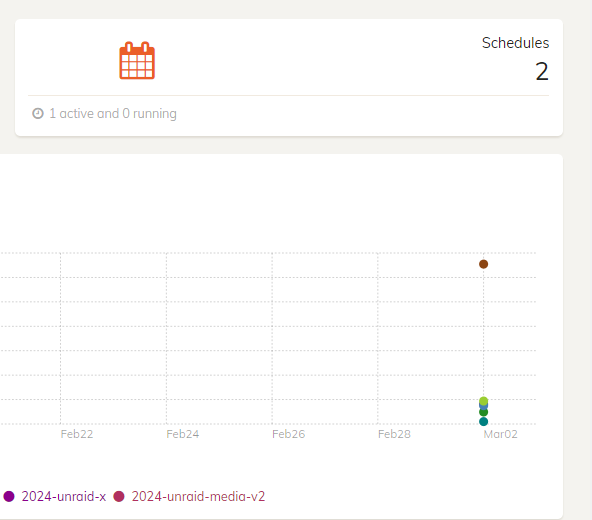Similar problem to this post, but didn’t want to reply to a 2yr old post.
I have basically changed all the backups in my Duplicacy install in one way or another: I removed schedules and added new ones, removed and added storage locations, removed and added backup jobs. After all that (and sometime during, I noticed), my dashboard isn’t showing any new points of backup status. I tried removing the contents of the /cache folder and restarted Duplicacy, which didn’t seem to help.
Is there anything else I can try?