Here is a minor quibble about the way the new global options are displayed in the web-ui
When you enter the option, the command options are at the top and the global options are at the bottom:
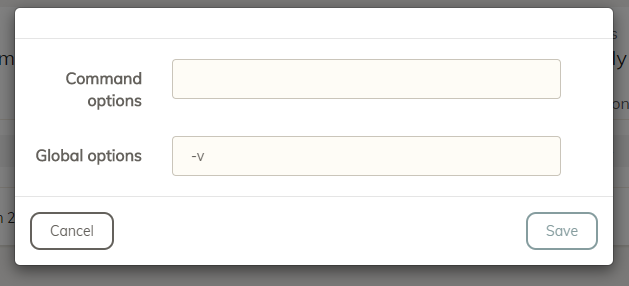
But then in the scheduled job, the command options are on the right and the global options on the left:
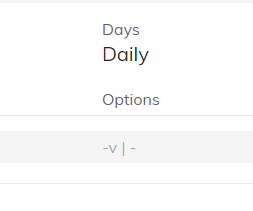
I guess it would be more intuitive if the global options were on the right and the command options on the left…
