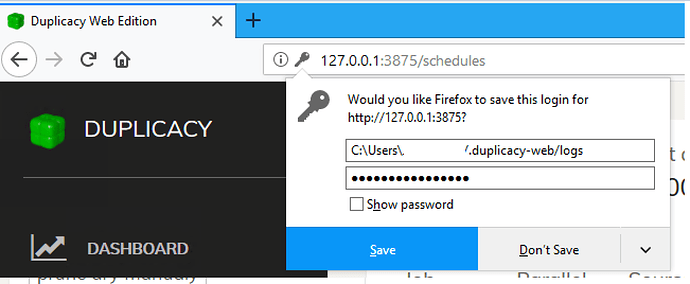Perfect, thank you. Created ~/.duplicacy-web/settings.json and added that (less the trailing comma) and it works nicely!
Another feature request:)
Can we have please remaining time for “Copy” operation like is there for “Backup”?
This is how “Backup” looks like:
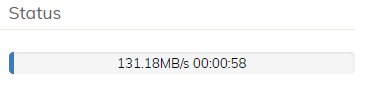
And how “Copy” looks like:
![]()
I’ve uploaded a new beta with version number 0.2.1. Most bugs reported so far have been fixed.
The download links and changes can be found in the first post.
I’ll push back this feature to version 1.1.
I’m having a problem with the “Storages” page. When I click on it, I just get a blank white page. I’ve tried Firefox and Chromium, Windows and Linux, and it doesn’t work on either. I’m not sure if it matters, but my Backblaze bucket name has a - in it. Let me know if there’s any more info you need to help pin this down.
The only thing I’ve noticed in 0.2.1 is a very minor UI issue on some clickable elements. While most UI elements that are clickable change the cursor appropriately (to a pointer style) when hovered over by the mouse to indicate that they are clickable, there are at least 6 places where the mouse does not change and it’s not as clear something can be clicked.
- Backups page > last backup status (e.g., “Completed last hour”)
- Backups page > Trial (license link)
- Schedules page > Parallel checkbox
- Schedules page > Options column
- Schedules page > Status column
- Schedules page > Send email after completion checkbox
An example of a link that changes the cursor style as expected is the Backups > Include/Exclude column.
If we should report minor issues: 
1.) In Firefox (not in anonymous window) every time I’m on http://127.0.0.1:3875/settings and leave, for example clicking on SCHEDULES, popup from Firefox ask for saving password
(maybe because password **************** is pre-filled)
2.) I somehow managed to create localhost-1 to 5 in activities, no data in any of them.
On another machine I have only localhost-0 and 1. I cant see any localhost records in .duplicacy-web\stats\schedules
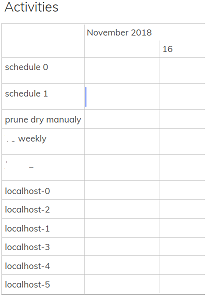
3.)
I remember that from the beginning I was little confused by that arrow, I thought it suggested wrapping the left panel, but not.
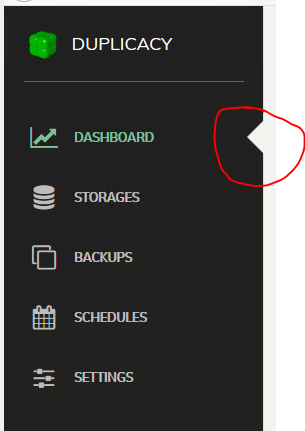
4.) It would be nice if we could somehow run check without creating dedicated schedule task for him. For example if we could run check from STORAGES tab. Or even better - if we could somehow run only selected task from schedule.
Not sure why this happened. Can you enable the inspect mode in the browser to check if there were any error messages in the browser console?
On Firefox, under the Console I get an error message that says
The character encoding of the plain text document was not declared. The document will render with garbled text in some browser configurations if the document contains characters from outside the US-ASCII range. The character encoding of the file needs to be declared in the transfer protocol or file needs to use a byte order mark as an encoding signature.
When I look at the Debugger, I see a message that says
Error loading this URI: Could not load the source for http://localhost:8080/storages.
[Exception… “Component returned failure code: 0x80470002 (NS_BASE_STREAM_CLOSED) [nsIInputStream.available]” nsresult: “0x80470002 (NS_BASE_STREAM_CLOSED)” location: “JS frame :: resource://devtools/shared/DevToolsUtils.js :: onResponse :: line 607” data: no]
Stack: onResponse@resource://devtools/shared/DevToolsUtils.js:607:25
onStopRequest@resource://gre/modules/NetUtil.jsm:123:17
Line: 607, column: 0
I don’t see any errors on Chromium. I’ll keep digging, using different browsers and computers. and see if I find anyhting else. I don’t think it’s a problem on my end, but I’m not 100% positive.
It may be worth looking at the log file (~/.duplicacy-web/logs/duplicacy-web.log if you didn’t change the logging directory). Might be some error messages there.
Also, is the page completely blank when you view the page source?
The only error that really stands out to me is the one that says
2018/11/12 00:39:17 Failed to read the stat file for storage ‘Backblaze’: open /home/johnn/.duplicacy-web/stats/storages/Backblaze.stats: no such file or directory
There’s also an error that says
2018/11/12 00:39:17 DEBUG BACKBLAZE_CALL URL request ‘HEAD https://f000.backblazeb2.com/file/JN-Duplicacy/nesting’ returned status code 404
2018/11/12 00:39:17 DEBUG BACKBLAZE_LIST b2_download_file_by_name did not return headers
I’ve checked, and it is correct that there is no stat file. And yes, when I view the page source it is completely blank. Let me know if there’s anything else I can do to help.
Minor problem with graph key colours: the colours used by the graph lines are cycled, but later key entries for them are just black.
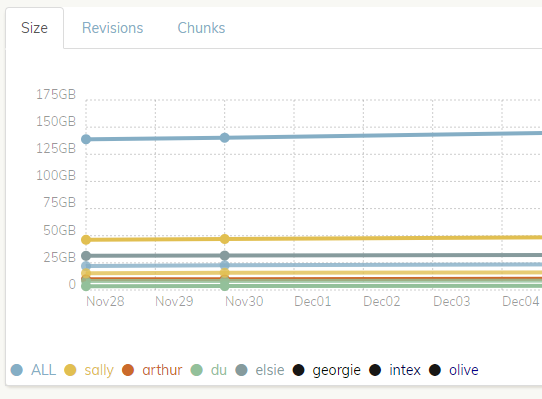
Hi all, can anyone point me to how to get this beta installed on a linux environment? I’m not sure how to get this version to run as a server on linux and I’d like to test it out.
If you click Don't save does it keep showing the dialog next time? Any other options from the pull down menu?
localhost-* are for manually run backups. You’ll see activities on those rows after you start running the backups directory from the Backups page.
If there is a good solution that doesn’t interfere with regular schedules, I’ll implement it.
I’m not sure if this has been asked, but when I try to restore a backup from a storage with multiple id’s I get “Failed to list files: Error: Network Error” and duplicacy shuts down. It works fine restoring from the command line.
For Linux you can just run the downloaded executables. No installation is required.
If you want to run it as a service (to make it start automatically on startup) – that depends on the Linux distribution, but I think the instructions on this page should work most of the times: How to run a Linux Program on Startup – Tim Leland
I’ve fixed all these in my code base.
I have some new information about the Storages page. Last night, I installed the Web Edition on one of my other computers. The Storages page worked fine until I ran the first check on my storage. After I did that, I am having the same problem. On that computer I used Edge, since that is the browser that happened to pop up when I opened Duplicacy.
If I click don’t save its keep showing next time, I have to select “Never Save”
(but then Firefox stops ask to save password for all 127.0.0.1 websites (on all ports) )
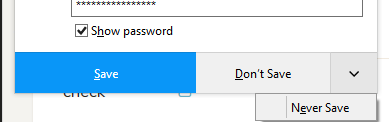
It’s really not important, just for information.