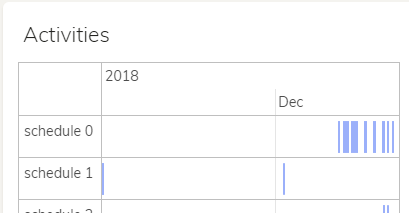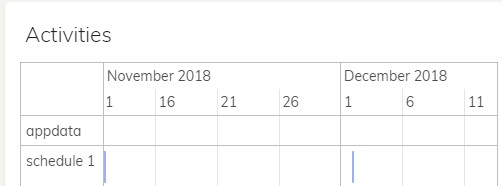A new beta version of the new web GUI is now available for testing:
https://acrosync.com/duplicacy-web/duplicacy_web_osx_x64_0.2.10.dmg
https://acrosync.com/duplicacy-web/duplicacy_web_installer_win64_0.2.10.exe
https://acrosync.com/duplicacy-web/duplicacy_web_linux_x64_0.2.10
https://acrosync.com/duplicacy-web/duplicacy_web_linux_arm_0.2.10
Run the downloaded executable and then point the browser to http://127.0.0.1:3875/dashboard. You can change the listening address in the settings page.
Version 0.2.10 changes:
- Fixed a bug in regex matching causing file names with spaces to be truncated in the restore file list
- Remove the filters file when deleting a backup so it won’t be reused when a new backup is created
- Fixed a bug that caused the notification emails to not include logs from the jobs other than the first one
- Implement Dark mode for the system tray icon (by setting
dark_modetotruein ~/.duplicacy-web/settings.json) - Fixed the restore file list for Firefox and Internet Explorer
Version 0.2.8 changes:
- Fixed a bug in date calculation that caused an out-of-bound index error when displaying the Storage page
- Make email notifications work with more SMPT servers
- Fixed a bug that caused file listing sessions to expire too quickly
Version 0.2.7 changes:
- Fixed a bug where backup ids didn’t get refreshed after a different storage is selected
Version 0.2.6 changes:
- Fixed a bug in adding patterns when the backup directory is a root drive
- Fixed a bug in scheduling that causes a different schedule to run when the time is reached
Version 0.2.5 changes:
- Fixed a bug in parallel job execution
- Create a separate Restore page for restore operations
- Move job control buttons to the job row for less confusion
Version 0.2.4 changes:
- Fixed a bug that caused some dialogs to be hidden behind others
- Fixed an out-of-bound index error when there are too many backup IDs in one storage
- Fixed a bug in showing the Storages page where certain file listing can crash the program
- Fixed chart color recycling
- Catch errors occurring inside goroutines to make the program more stable
Version 0.2.1 changes:
- Now works on Internet Explorer 11
- The dialog to add patterns can now be closed
- Fixed a bug that caused the prune operation to only run after two clicks
- Hide console windows when running CLI commands
- Fixed a bug that caused some error message boxes to become hidden in the background
- Fixed a bug that caused include/exclude patterns to have no effect
- Changed default port to 3875
Version 0.2 changes:
- Restore operations start in the Storages page, not the Backups page
- Backups can be manually started without creating a schedule first
- System tray icon (only on Windows and macOS, not Linux)
- Email notification after schedule completion
- An optional administration password to protect the access to the web pages
- The Activities graph on the dashboard can now be zoomed in and zoomed out
- You can now activate your existing GUI licenses in this version (again, only the backup operation requires a license). A 30-day trial license will be downloaded automatically when the program starts for the first time
Most bugs reported in the first beta thread should be fixed. If not, please report it in this thread.
This beta version is feature-complete. It will become 1.0 after bug fixes.
Many thanks for testing and offering valuable feedback!